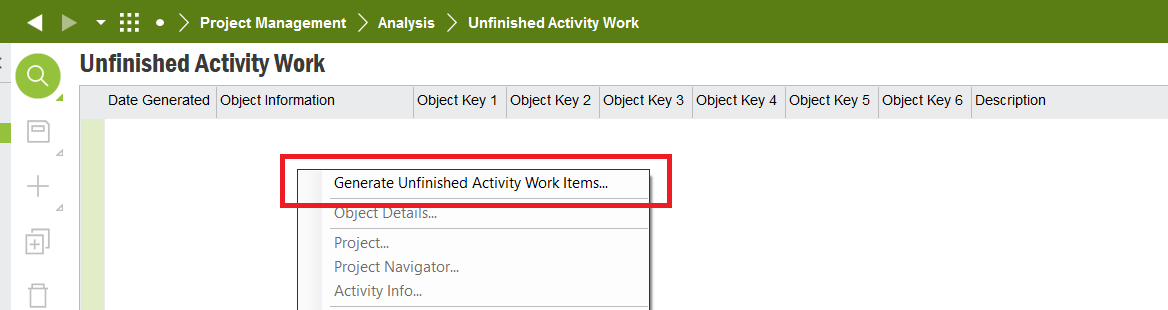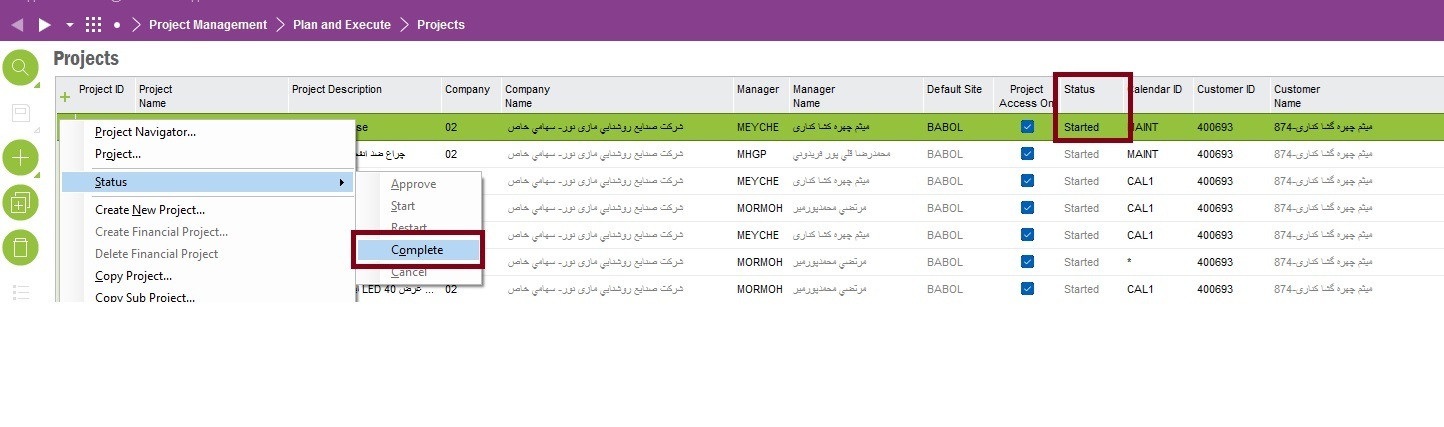
I have a project in Projects window and I want to change the status of project from start to Complete so I choose my desire status after that I refresh the window but the status is still start.
Why this change is not apply in projects window and I have to change the status in project navigator window?