The list in the Shop Floor Workbench is very long and the customer will report many operations simultaneously depending on certain parameters.
E.g. They want to “Start Production” (clock time on operation) for 6 operations, because they will all use material from the same batch, and then “Start Production” for another 9 operations that will use material from another batch.
Can these operations be grouped depending on what unique component batch they will use?
And when grouped, so that is not necessary to mark up all the rows, just one - start production at the same time?
We are missing group functionality and the column (used for filtering) for the component batch id
Is this possible to implement? If so, how?
Or do we use another view, LU and adapt it from there with RMB functionality and so on?
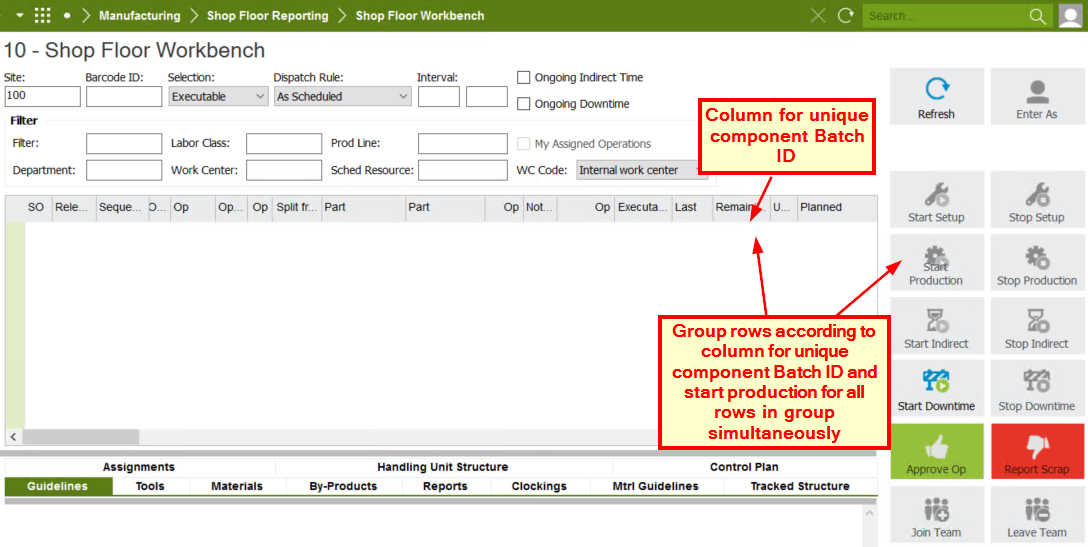
Thank you in advance,




