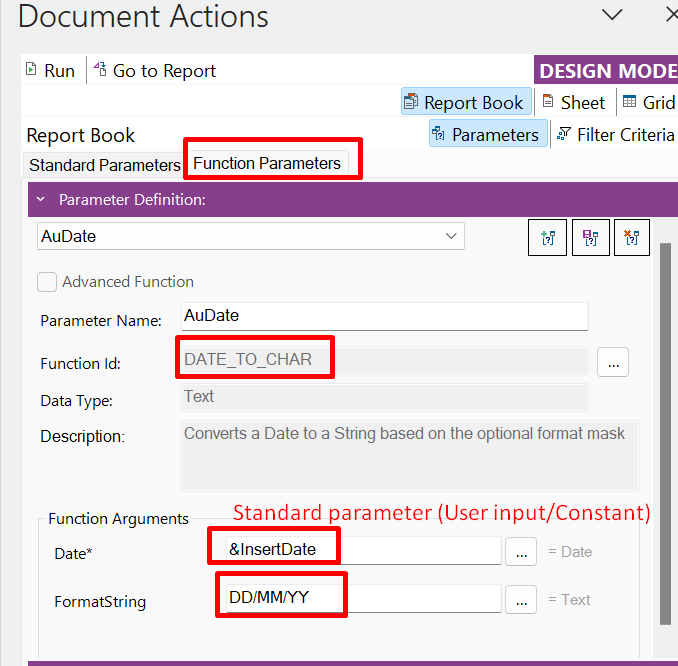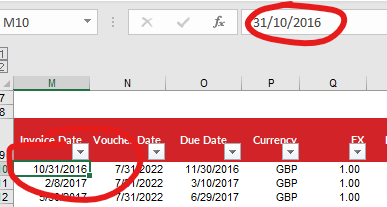We’ve had this issue for years now, with no solution. BA Report displays dates in correction Australian format when run via BA Excel Add-In.
However, when report is schedule or run from IFS application any date references on the report revert to US Format.
E.g. if there is a header in the report referencing the date the report is run or the date entered in a parameter it will show 9th June 2023 as 6/9/23 instead of Australian format of 9/6/23.
Just wondering if anyone has resolved this?