Hi All,
I was able to add a Aurena wo url/link from a customization into the notify me app - authorizing PO details page. Customer is in 22R2.
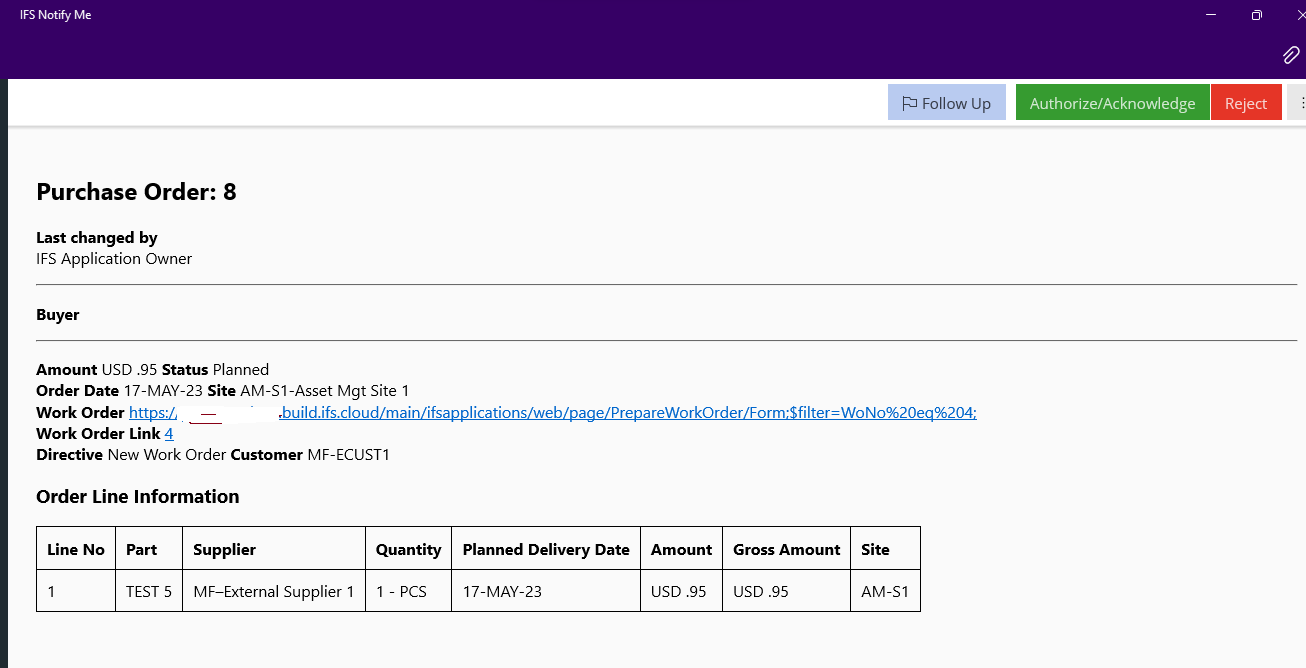
But i’m unable to navigate to that page with a internal/external browser with a click. it direct me to the following error. Can anyone verify navigation is not possible from notify me app?
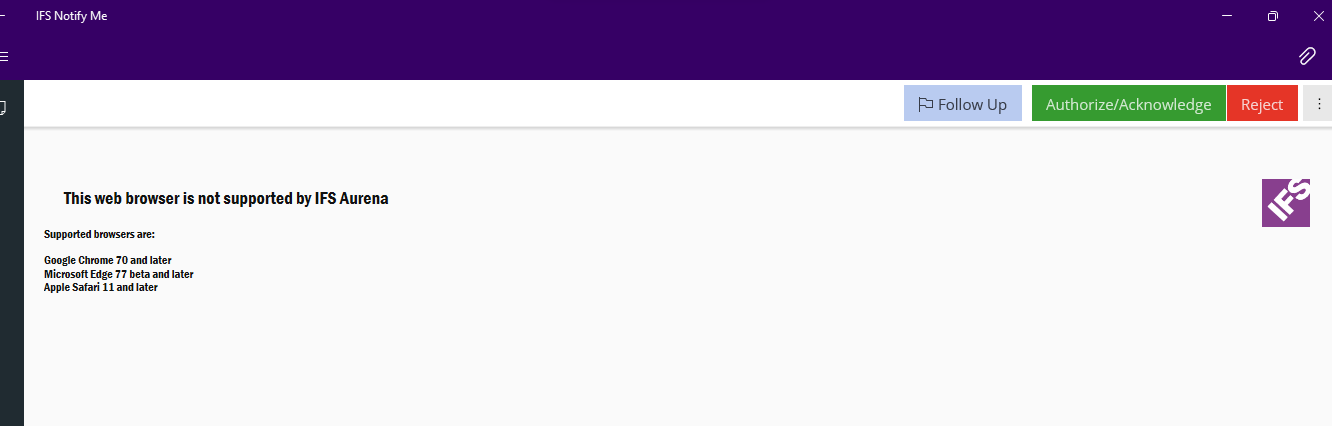
Thank you!




