when running an installation to APP10 environment, I get below error and then installation is partially complete.
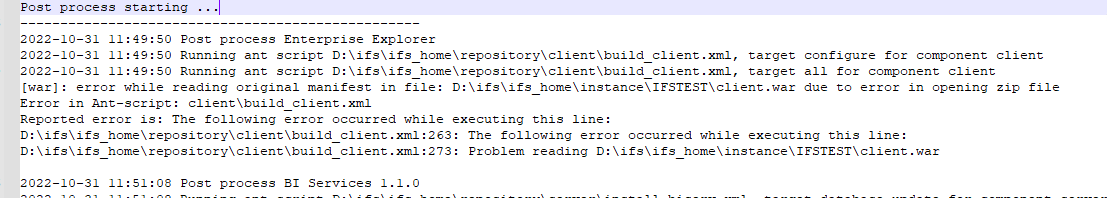
any comments about the error is highly appreciated.
when running an installation to APP10 environment, I get below error and then installation is partially complete.
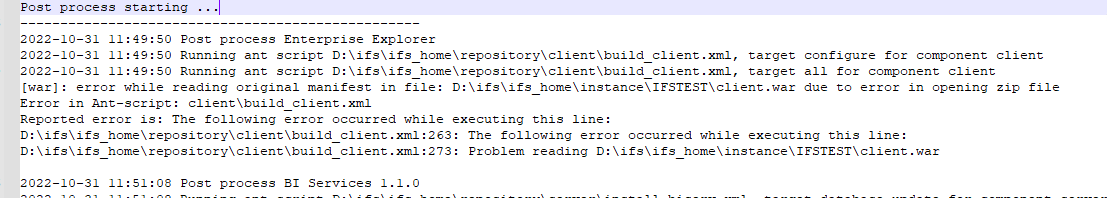
any comments about the error is highly appreciated.
Best answer by Sajid Ahmed
Hi
Could you kindly try re-running the installation after renaming the client.war to any other name, either "client_" or "_client", which is inside the location as you provided in the screenshot "D:\IFS\IFSHOME\instance\IFSTEST\"
Best Regards,
Sajid Ahmed
Enter your E-mail address. We'll send you an e-mail with instructions to reset your password.