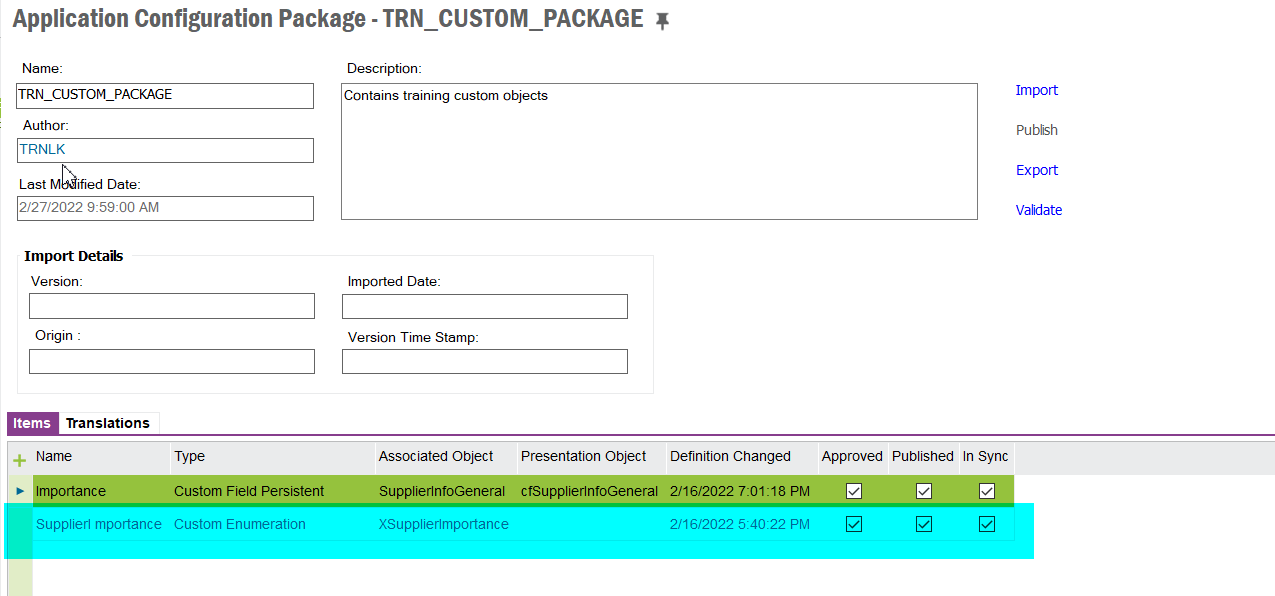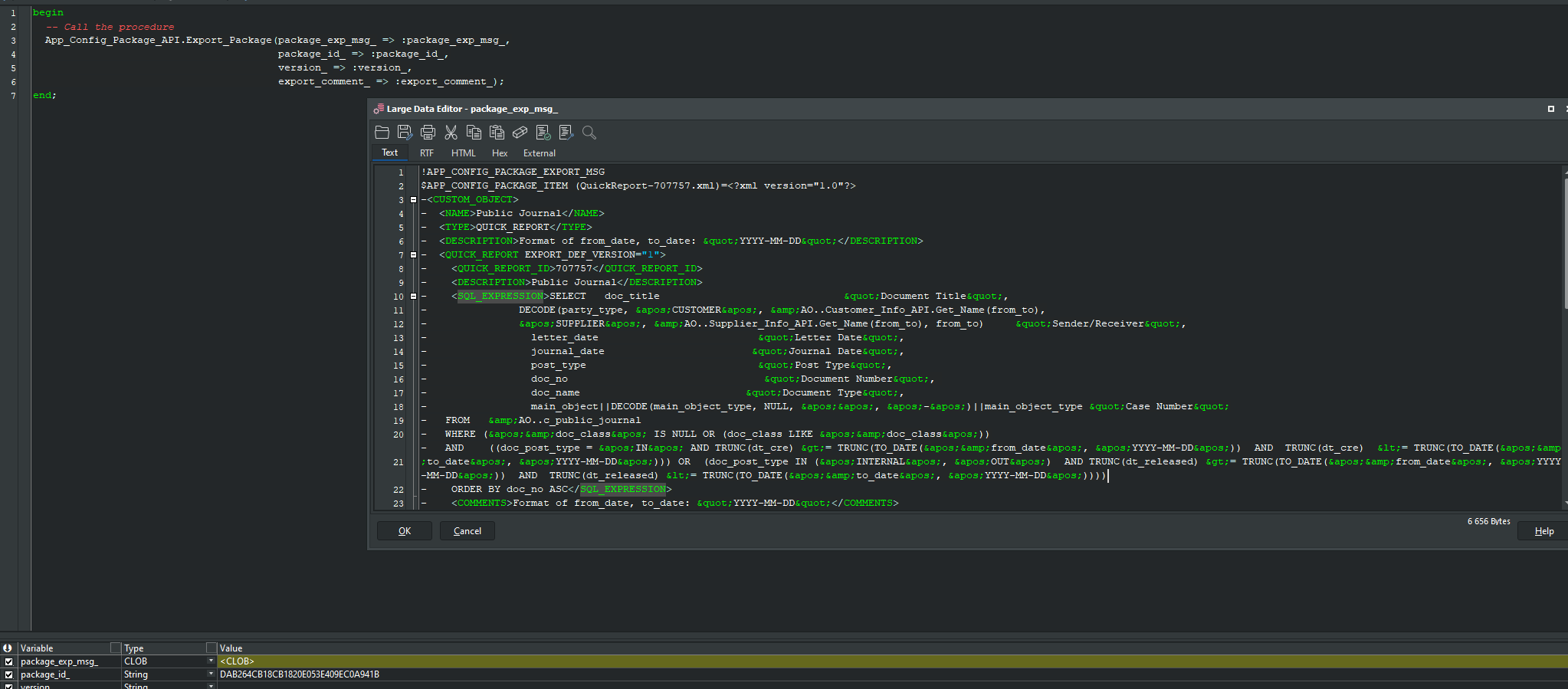I’m currently looking into if it is possible to take periodic backup of custom events.
The idea is to dump the Custom Events to disk, then use commit them to a git repository. If someone breaks a custom event, we can then easily go back to an earlier version.
I can read stored procedures and such from the database as SQL files, now I’d like to read out the events as well.
But I do not know where to look (or if this is the best approach).