How do I create a Service Order with co-requisite activities?
Solved
Co-requisite activities
Best answer by Sachin Maheeshana
Hi Dinuk,
Inside your Service Order, zoom into an Activity. Go to the Dependencies tab and press Select. Find Order ID, which has the Activity that you want to Co-Requisite. Then select the Related Activity ID and finally select Co-Requisite as the Relation.
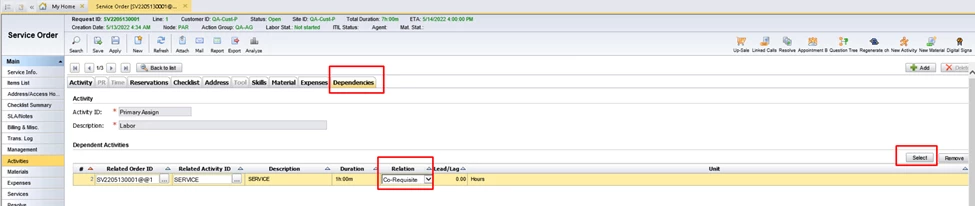
Reply
Enter your E-mail address. We'll send you an e-mail with instructions to reset your password.



