Our customer wants to delete a sales contract line that has items associated with it. However, even after deleting the items connected to the line, the contract line cannot be deleted. Do you have any suggestions for how to proceed with this activity in APPS 10?
Sales Contract Line Deletion
Best answer by desilvasachitha
Hello
Please note that when you are attempting to delete a “Contract Line”, you got to shed any ‘Contract Line Items” that hang off of it and there are few complications that comes with it. If you try to delete a Line with associated items system will throw the following error.
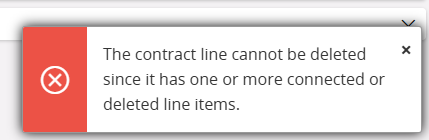
Also it must be noted that the Sales Contract Status should either be, Enquiry, Tendered, Awarded, Under Review, Active or Estimated statuses, for users to delete any connected “Revision Lines/Items”.
On the other hand the “Contract Revision” in question should be in either, Planned, Approved or Active Statuses.
Furthermore, check if the said “Contract Revision” has not been “Frozen”. Since deletion is prevented when a Revision is frozen and following error will get elicited.
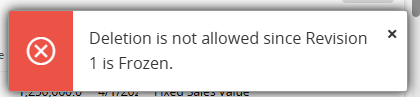
Then there is the added complication when there are one or more “Application for Payments” (AFPs) raised against the “Contract Revision Line Item” that needs to be deleted. In such cases system will throw the following error. If the “AFP” is in the “Planned” status you can simply ‘delete’ it and come back to the “Revision” and delete the ‘Contract Revision Line Item”
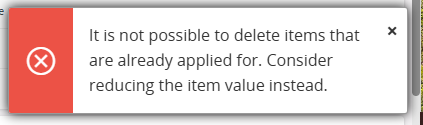
Moreover, a line item can only be deleted without a trace only if the “Contract Revision Status” = “Planned”, if not deleted “item” will be taken out from the “Items” section and put under “Deleted items” section below.
When the “Revision” status is “Active” and there are deleted “Contract Revision Line Items” deleting the “Revision Line” becomes problematic even without any active “Revision line Items” under a certain “Revision Line” as I've encountered the following error in such scenarios. So essentially there is a deadlock trying to delete an “Active Revision” with ‘Deleted Contract Line Items” hanging by it.
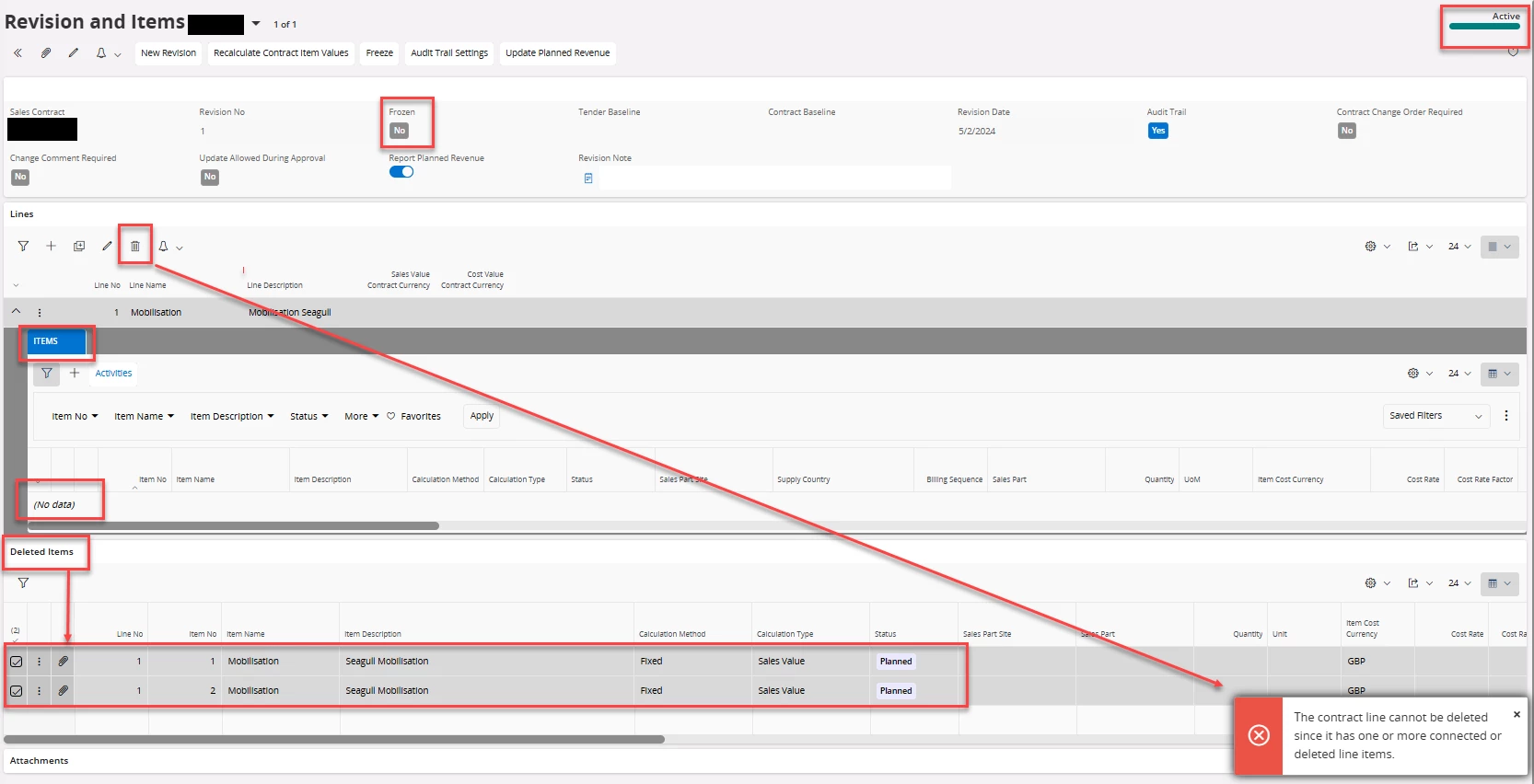
All in all, there are different strategies that can to be followed depending on where you are in the Sales Contract and AFP process for users to effectively delete a “Sales Contract Revision Line”.
Hope this helps. :)
Cheers!
Sachitha D
Enter your E-mail address. We'll send you an e-mail with instructions to reset your password.






