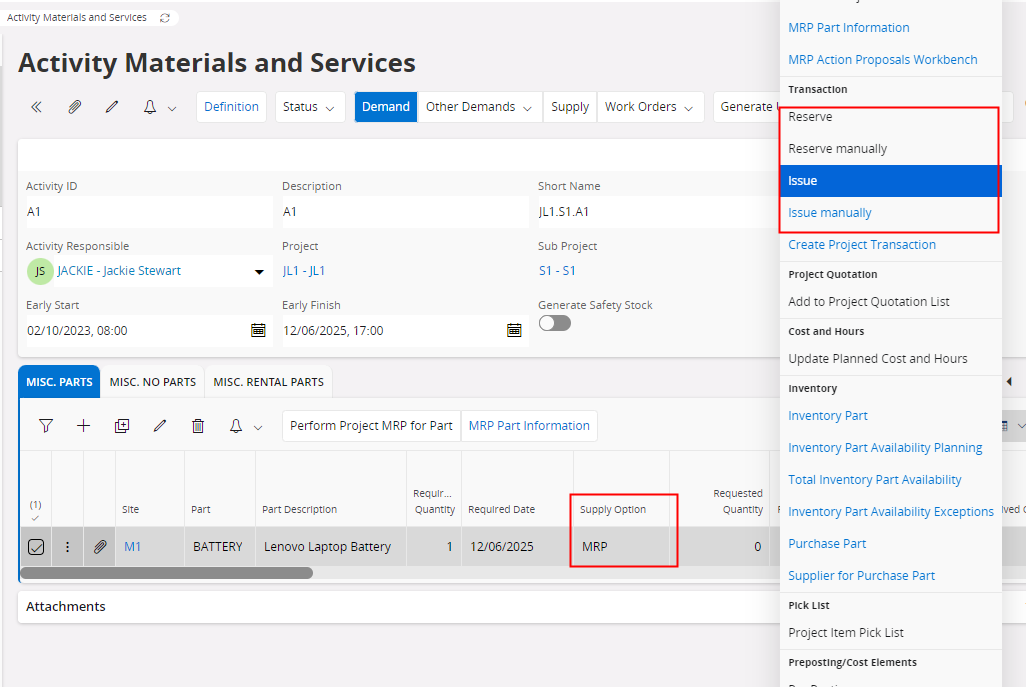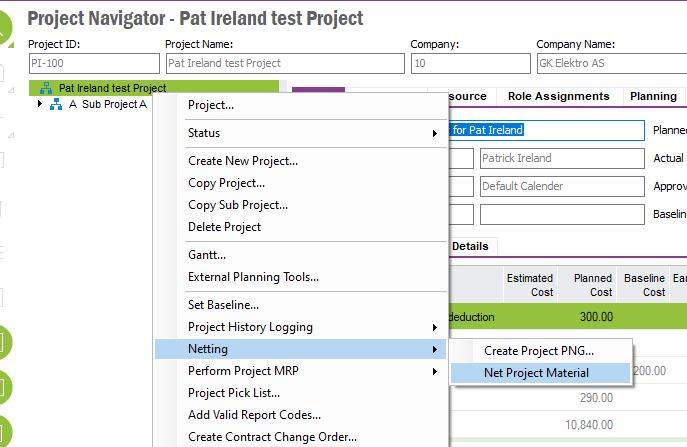I want to be able to issue Standard Inventory to a Project Demand. In several areas, there are references to a command referred to as Net Project Material. Which is, as I understand and remember it, is a way to reserver standard inventory to a project.
The About section on Project Inventory has the sentence:
Project-pegged demands can usually be configured to use either standard or project inventory.
We also have this in the Execute Project Miscellaneous Demand process description and it refers to the part being a standard planned item
A material or part can either be standard or project-specific. If the part is a standard planned item, the demand for it will be seen by standard MRP and order point calculations. The part can also be reserved or issued from standard inventory if there is quantity available.
I’m looking for some guidance on how to set this up and uses the system to Net the material from standard inventory to a project or to have the demand use standard inventory.
Thank you.