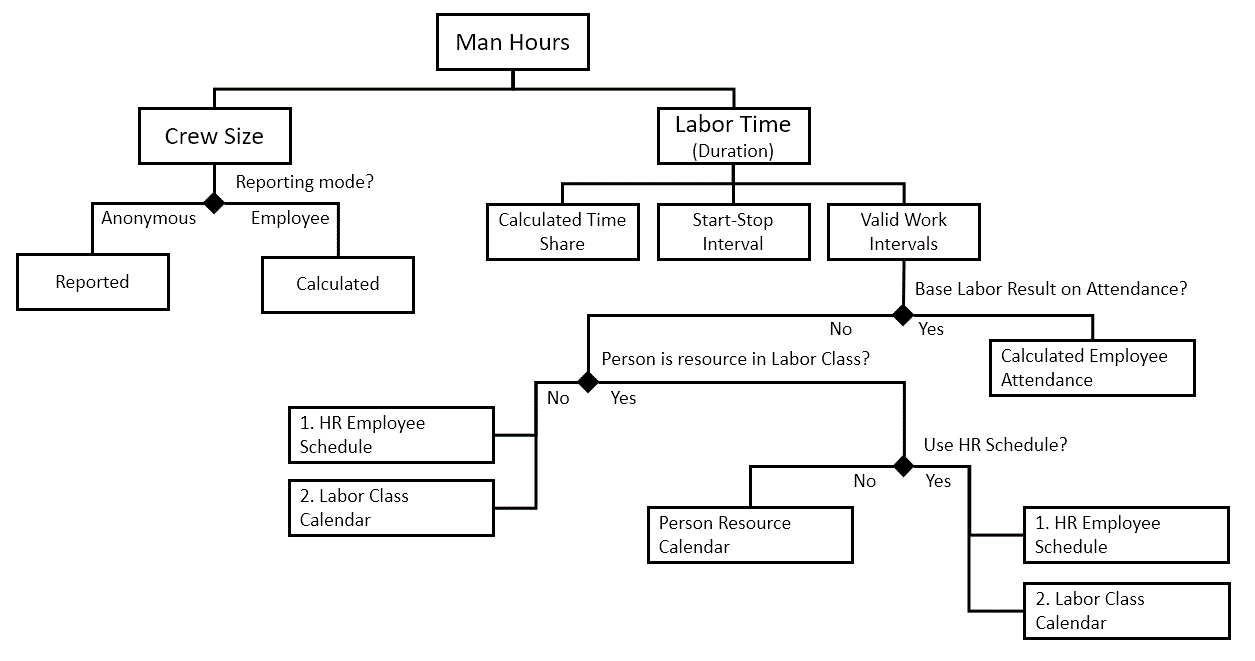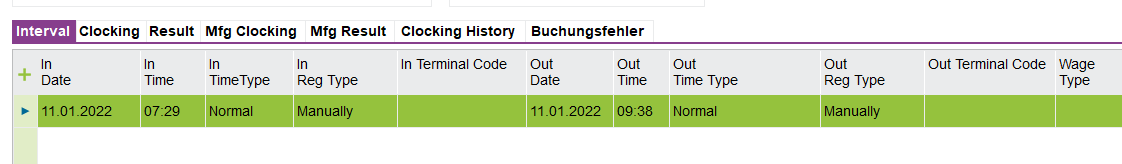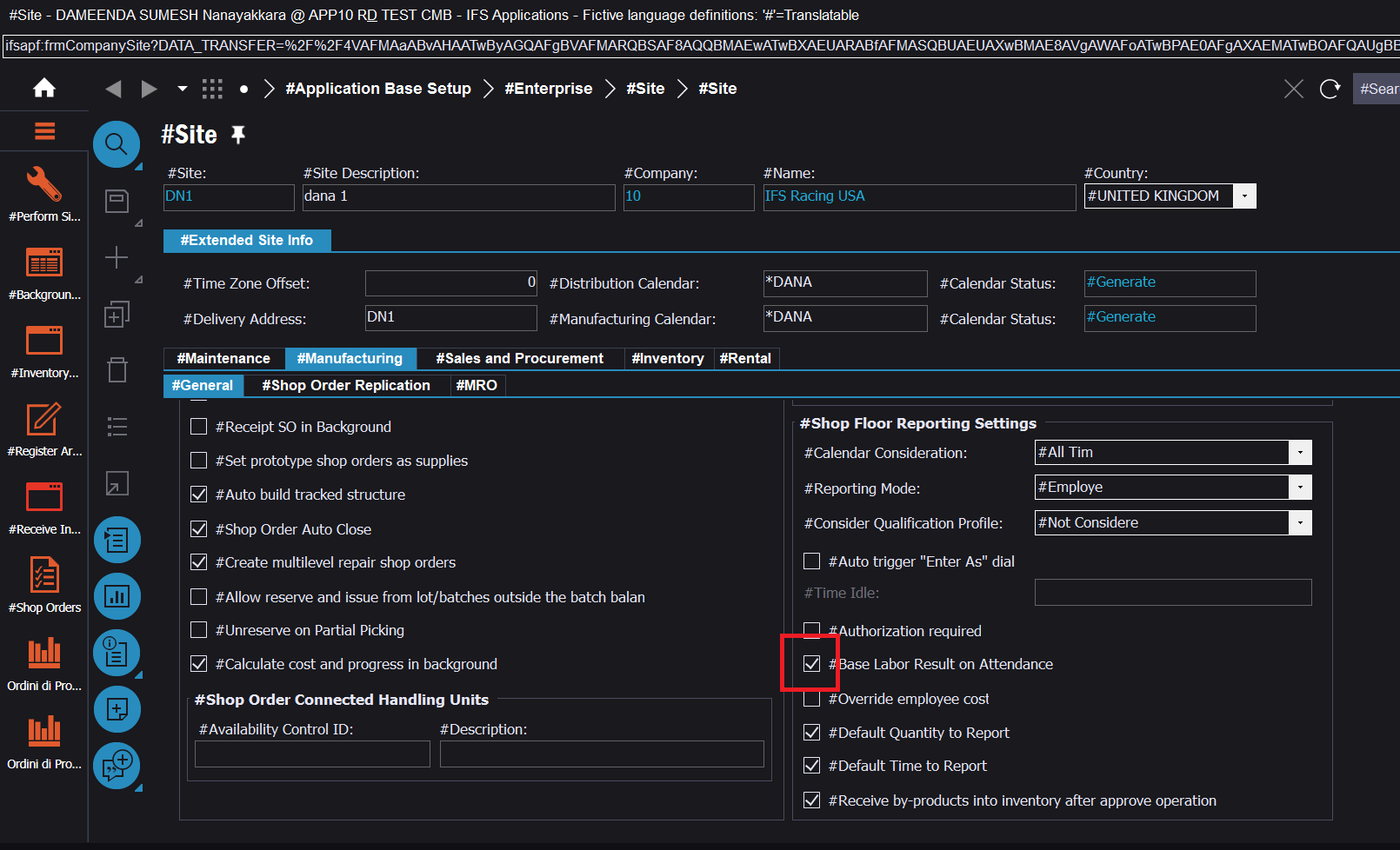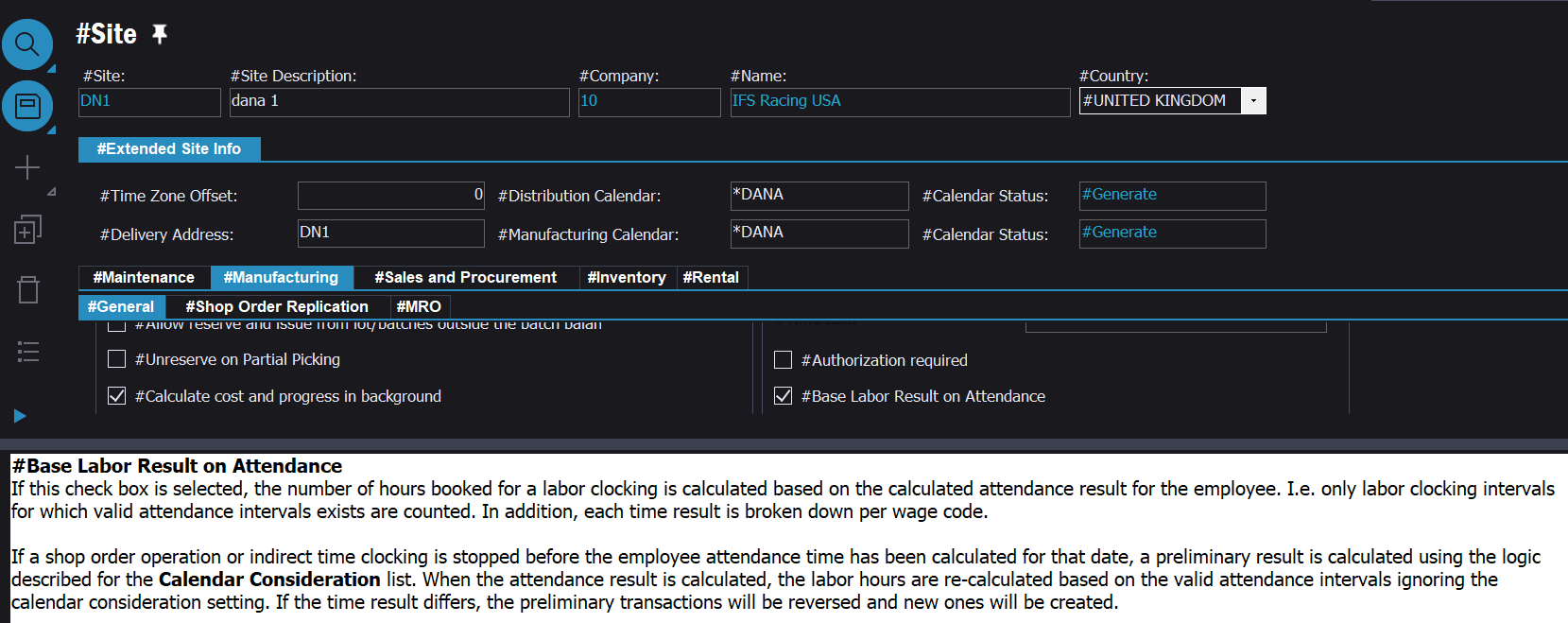Hi,
If an employee reports in the Shop Floor Workbench on multiple operations concurrently, there is a time share calculated and shown in the time card day (tab "Mfg Clocking").
The duration of the clocking records is calculated automatically based on this time share value when the clocking is stopped in the Shop Floor Workbench:
Clocking Duration = (Stop Time - Start Time) * Time Share
An example
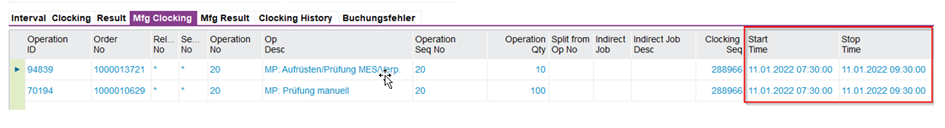
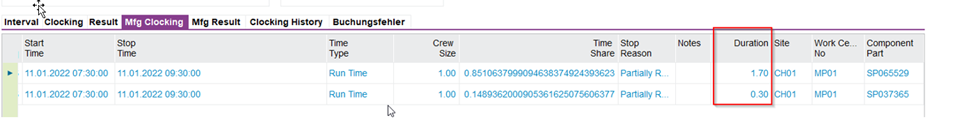
Duration =
(09:30 - 07:30) * 0.8510637999094638374924393623
= 2 * 0.8510637999094638374924393623 = 1.70 (rounded)
(09:30 - 07:30) * 0.1489362000905361625075606377
= 2 * 0.1489362000905361625075606377 = 0.30 (rounded)
This calculation is correct.
When the employee clocks out his attendance time, the duration of the shop order operations is calculated again:
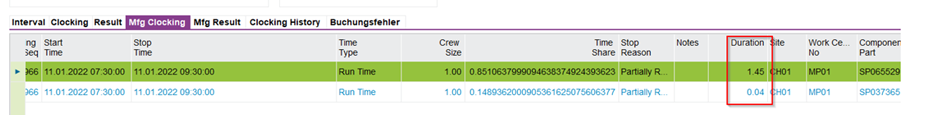
As the basis for the calculation is the already calculated duration used and not the start time and stop time of the operations:
1.70 * 0.8510637999094638374924393623 = 1.45
0.30 * 0.1489362000905361625075606377 = 0.04
That is not correct and leads to inexplicable differences between the attendance hours and shop order operation hours.
Is there a setting that we need to change?
Our Work Center-Settings:
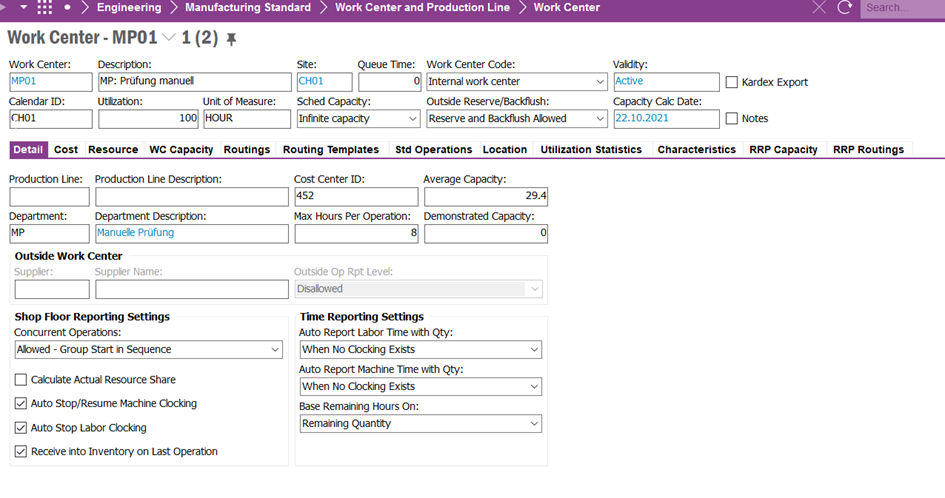
We are using IFS APPS10 UPD8.
Thanks and best regards,
Madeleine