Does anyone know if it’s possible to schedule a Task between particular times? I’m looking to scheduled a task daily to run every two minutes but only between 6am and 8pm each day.
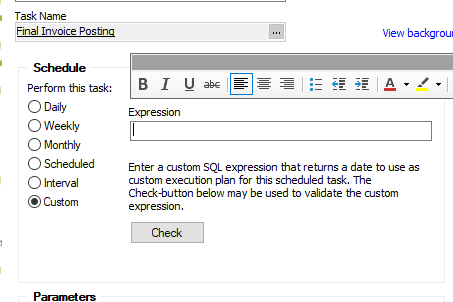
Any PL/SQL assistance would be appreciated.
Many thanks.
Does anyone know if it’s possible to schedule a Task between particular times? I’m looking to scheduled a task daily to run every two minutes but only between 6am and 8pm each day.
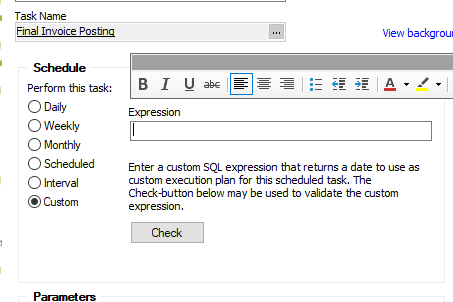
Any PL/SQL assistance would be appreciated.
Many thanks.
Best answer by anmise
I find the DMBS Scheduler syntax is easier to read e.g.
FREQ=MINUTELY; BYHOUR=6,7,8,9,10,11,12,13,14,15,16,17,18,19,20;INTERVAL=2; Not sure what you mean by this,
It’s a different format you can put into the ‘Custom Expression’ field. It will run every 2 minutes between 6am and 8pm (20).
FREQ: How often?
INTERVAL: Related to FREQ, minutely = 2 e.g. every 2 minutes
BYHOUR: which hours of the day?
Enter your E-mail address. We'll send you an e-mail with instructions to reset your password.