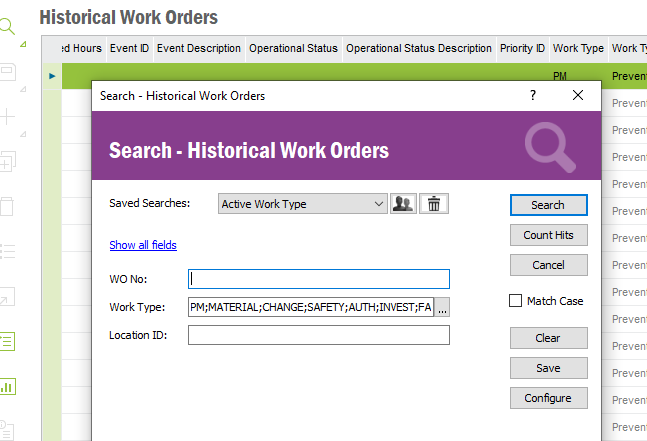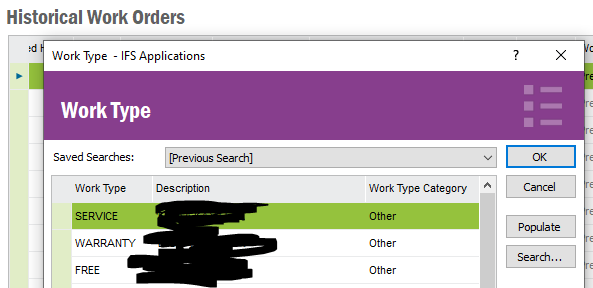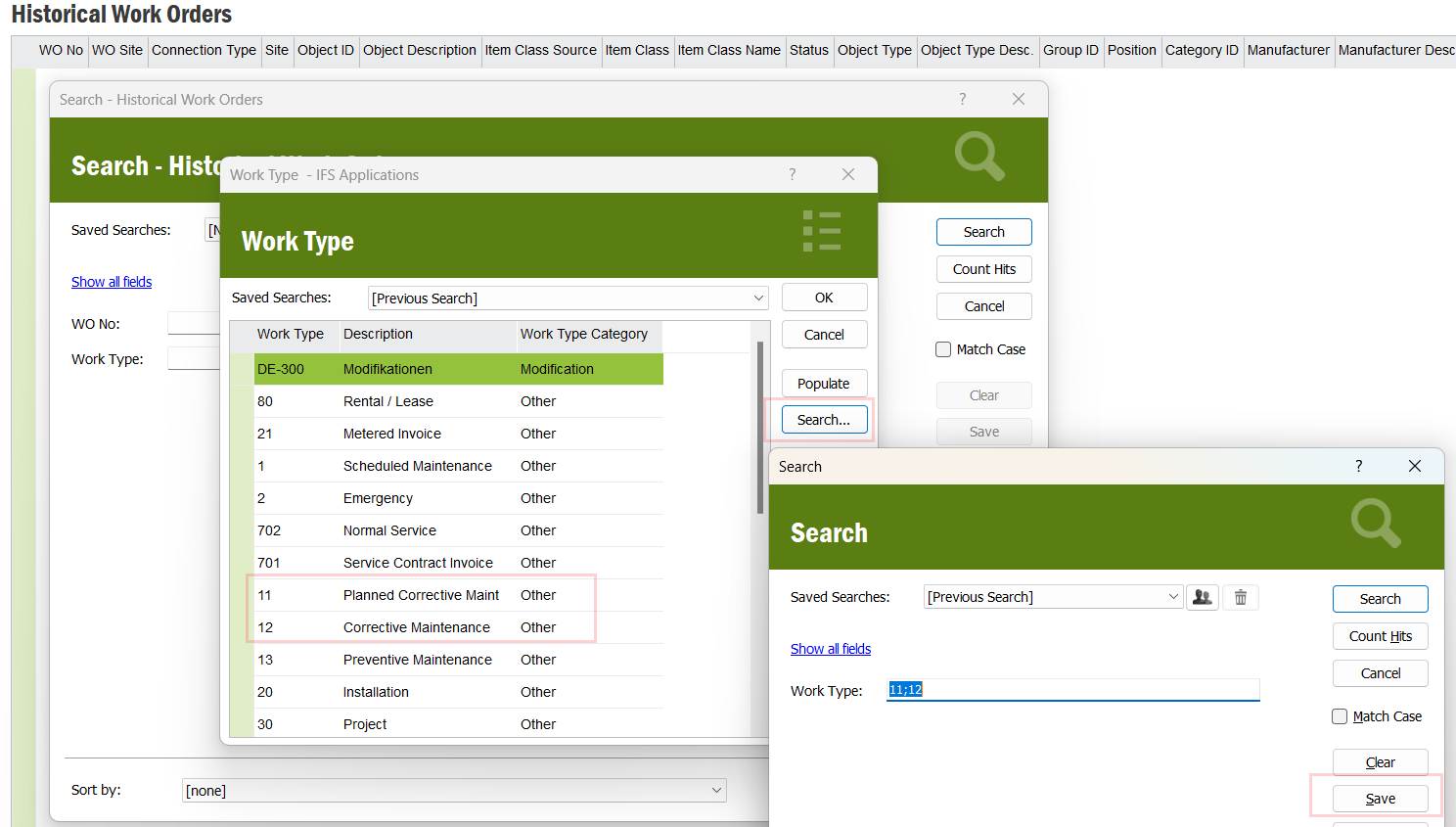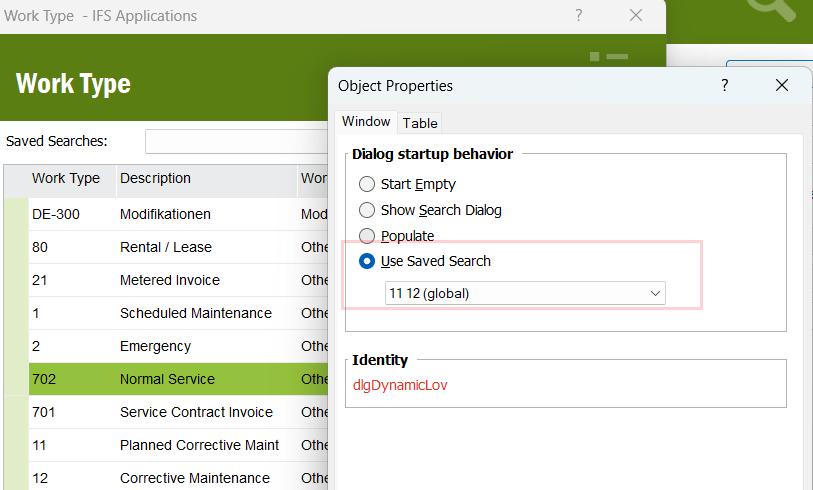Hi!
I have created saved search to hide some inactive work types. I can separately here choose this saved search but when choosing three dots from the Work type menu the whole long list with comes up. Is there any way to put also the same saved search as default to the next pop up window?