Hi Community,
I was trying to approve a FMEA and getting the error below:
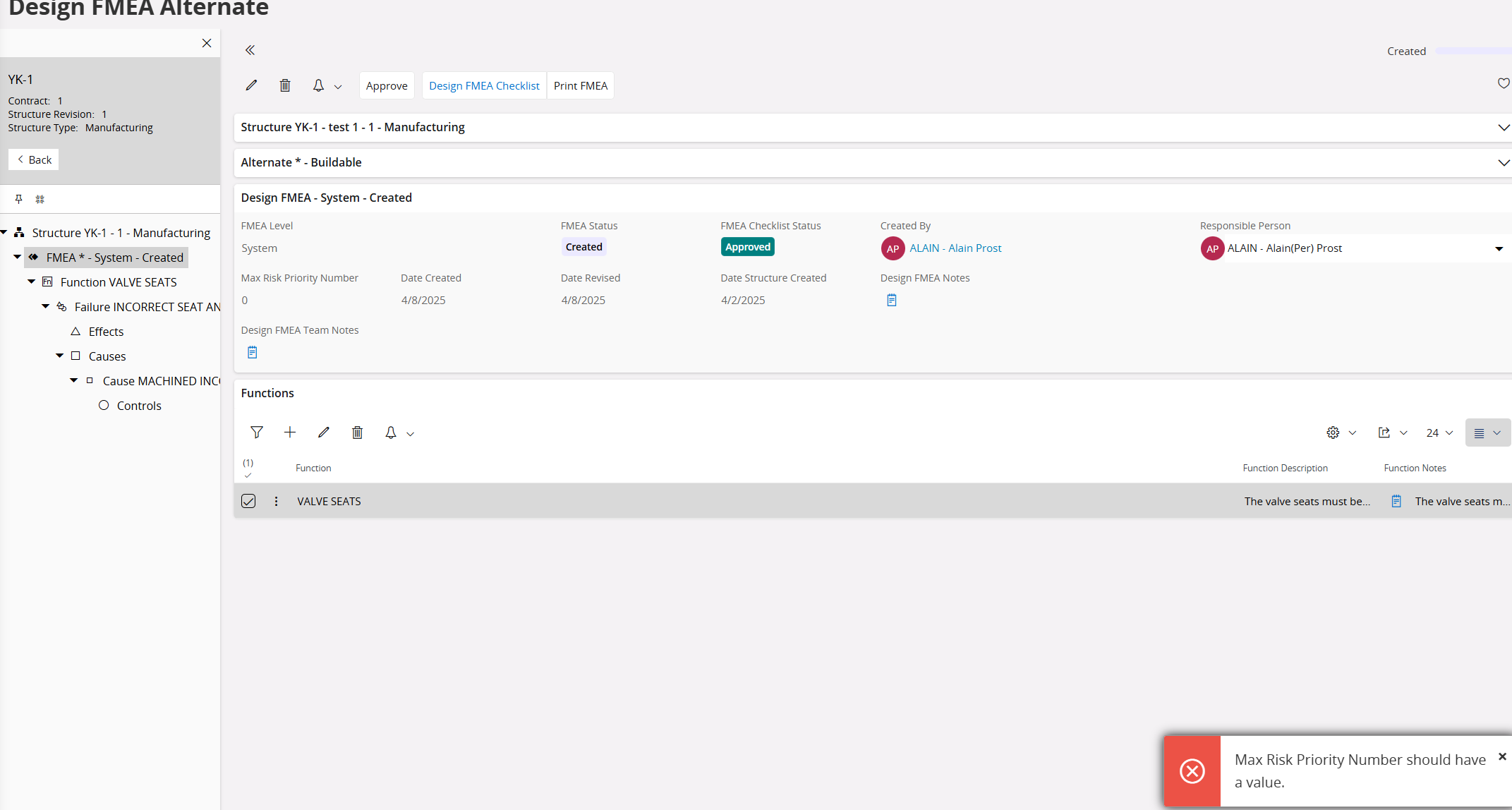
Anybody knows how to fix this and get the FMEA approved? I was unable to find an option to update or calculate the Max Risk Priority Number.
Hi Community,
I was trying to approve a FMEA and getting the error below:
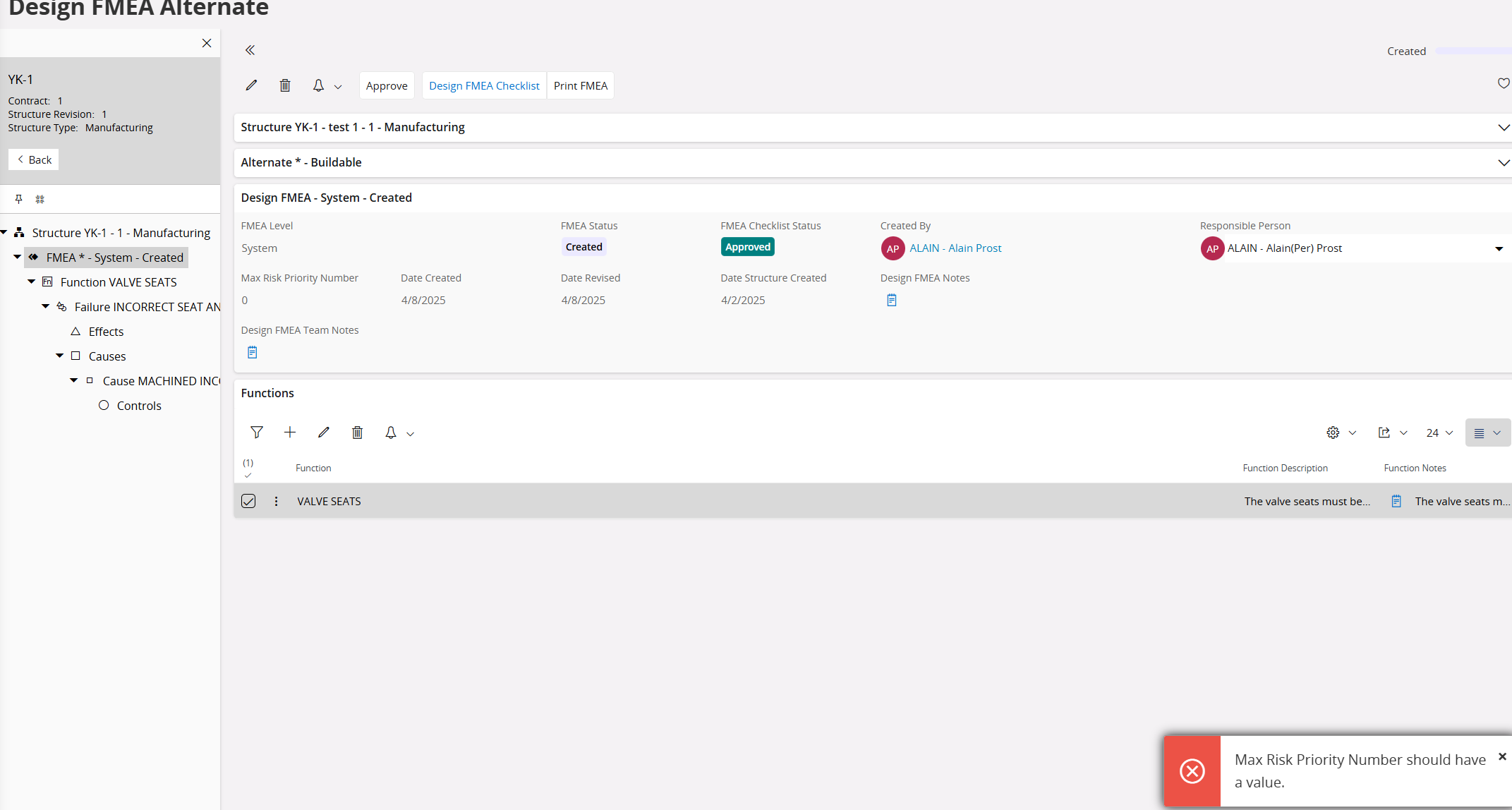
Anybody knows how to fix this and get the FMEA approved? I was unable to find an option to update or calculate the Max Risk Priority Number.
Best answer by Yathartha Karunananda
Hi
I was able to figure out the case. The reason has been the old set of data that I have been using. However, after manually updating the controls- detection, RPN was calculated automatically.
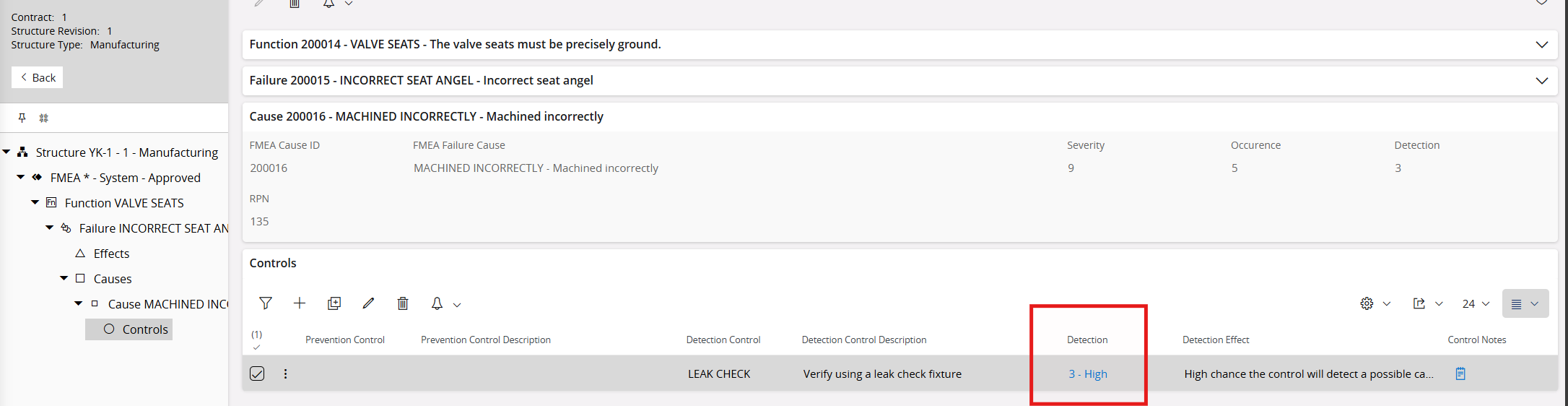
Enter your E-mail address. We'll send you an e-mail with instructions to reset your password.