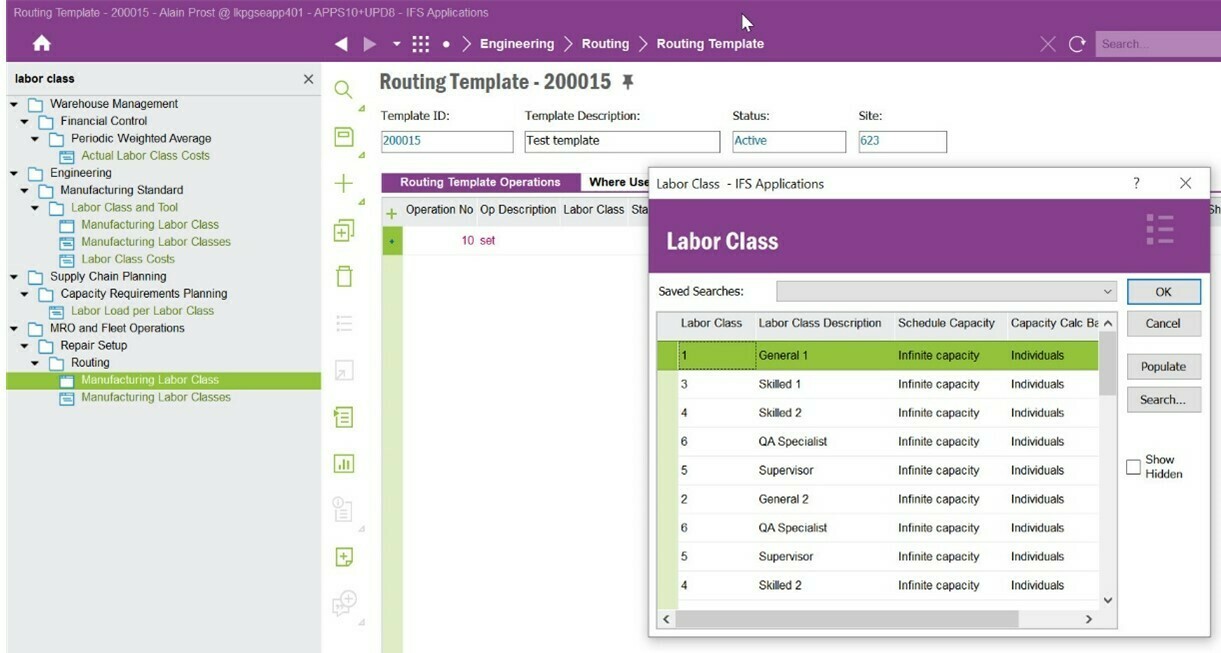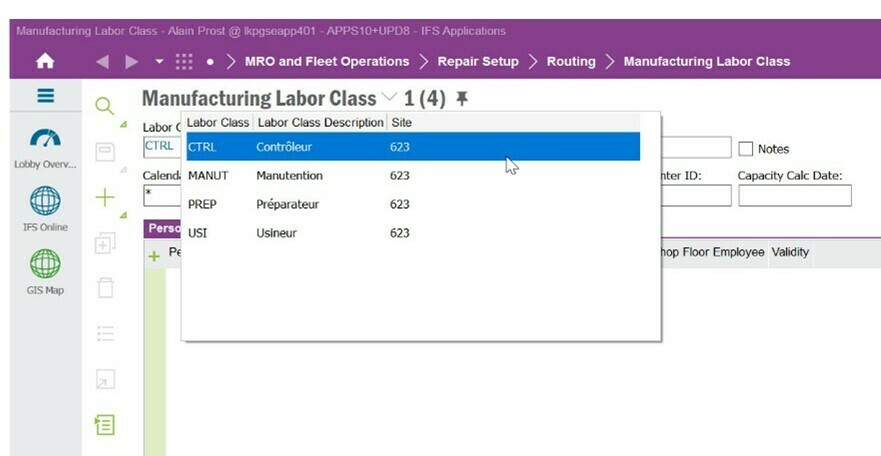In Routing Template window, the labor class listed in the LOV, is not taken from the site which is on the routing template header. please see the screenshot attached.
- Log into IEE
- Go to “ Routing Template” Window
- Add new record > Select site 623 > Save
- Add new Operation > Select labor Class by using LOV
LOV window not fetching correct labor classes according to the site.
Issue can be observed in APP10 UPD 9.