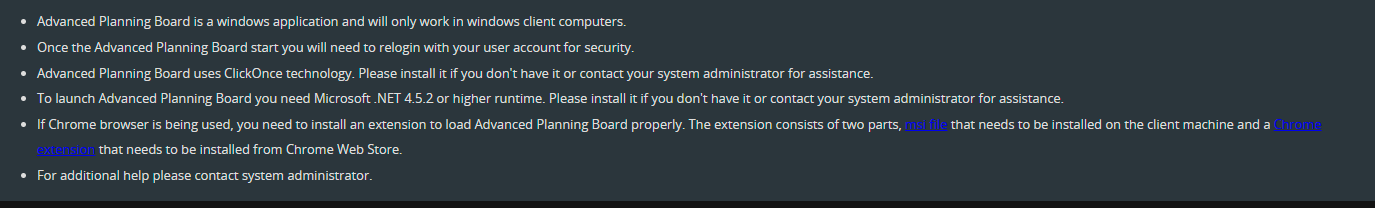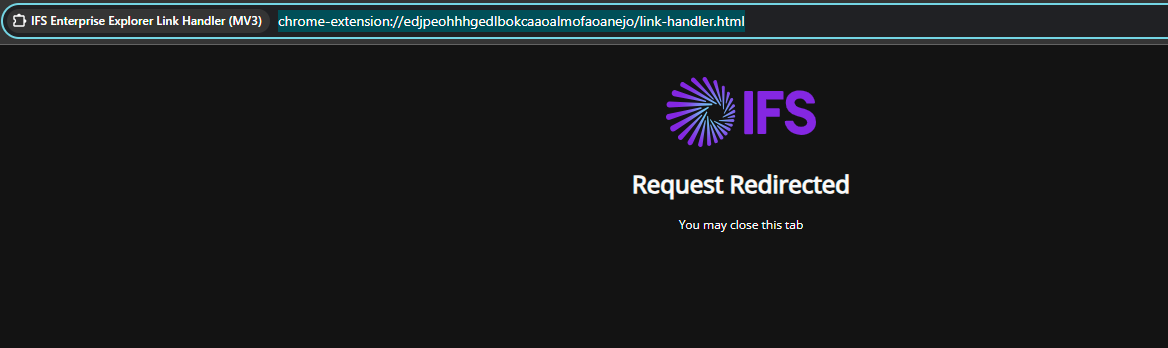When IFS Applications 10 users use the IFS Enterprise Explorer link in Chrome,
If the extension is not available, 'ifs.Fnd.Explorer.application' is downloaded.
Is this just to bring up the IFS login screen?
Does it work for other functions as well?
Question
About the function of IFS EE Link Handler
 +1
+1Reply
Enter your E-mail address. We'll send you an e-mail with instructions to reset your password.