How can I add permissions for a user to can connects to see data in views by ‘SQL Developer’ tool (directly from the database Oracle) ?
Currently, the user can see tables, but views can't - by SQL Developer.
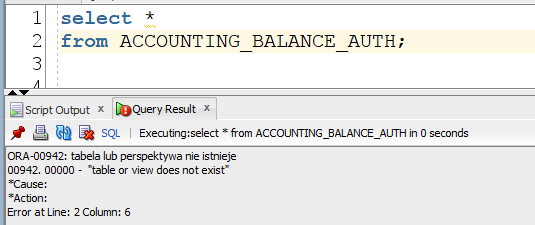
if I add IFSAPP perspective , then he connects but can’t see the data from view.
-off course this view have the data :
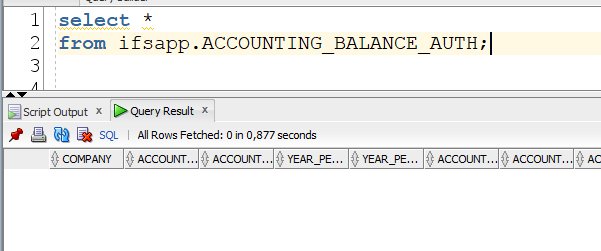
here is an example that user has connect to the table:
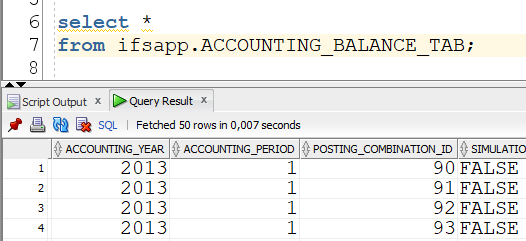
The issuse related with IFS 10.


