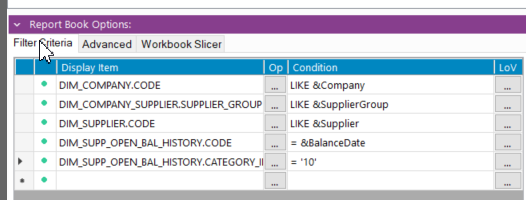Has anyone come across a way of using a wildcard (‘%’ OR ‘*’) in the report Parameters so the user can select all without having to type the individual values?
They may need to run the report with one value in the parameter or with no filter so it gets everything pulling through.
Any advice is appreciated.
Cheers