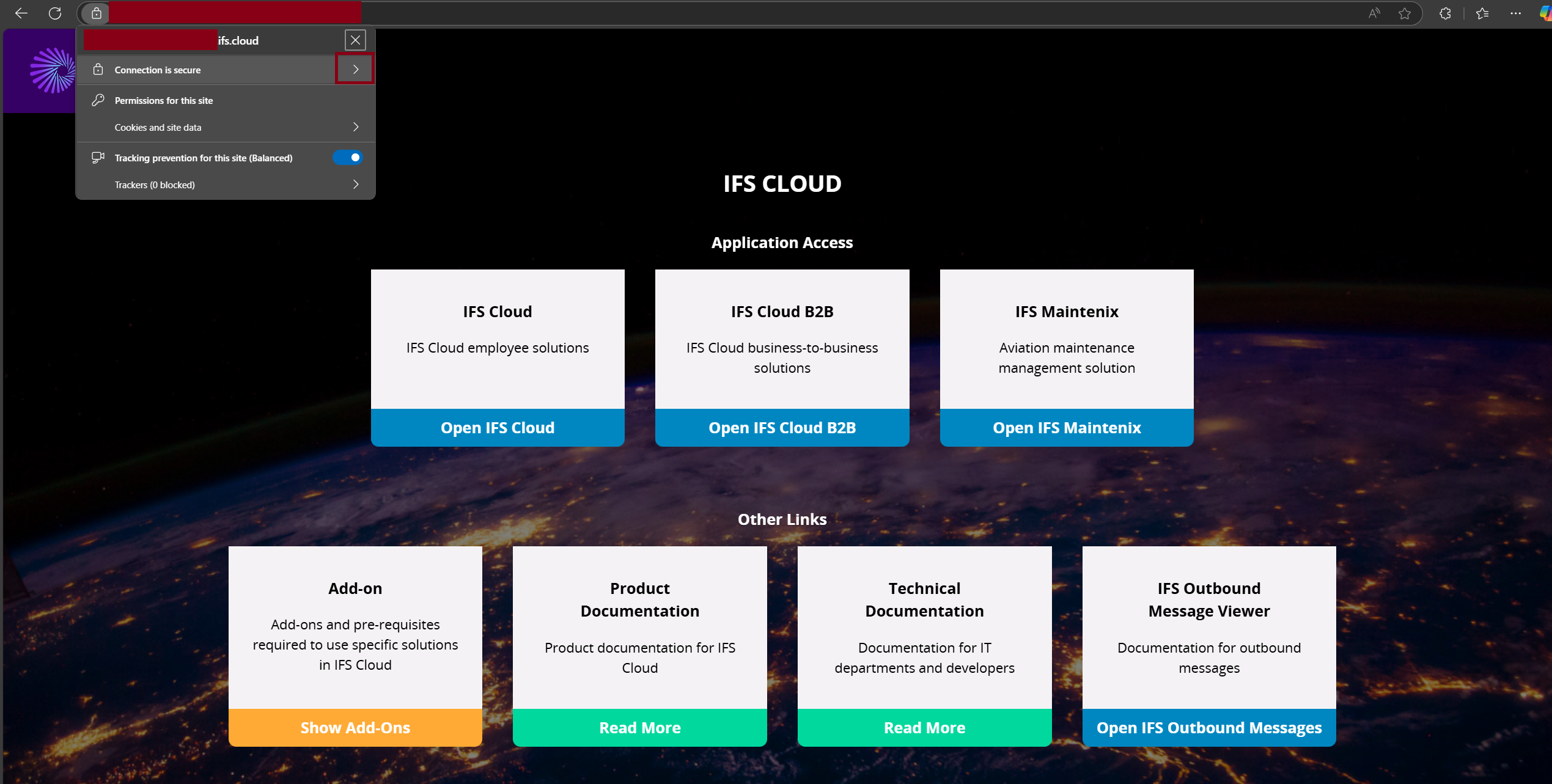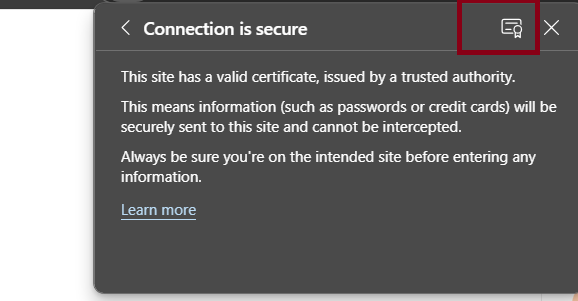Hi all,
I try to log-on to Business Reporter, but I face strange error, which I have never met before:
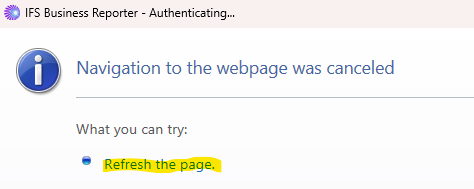
When I click “Refresh the page.” I get this error:
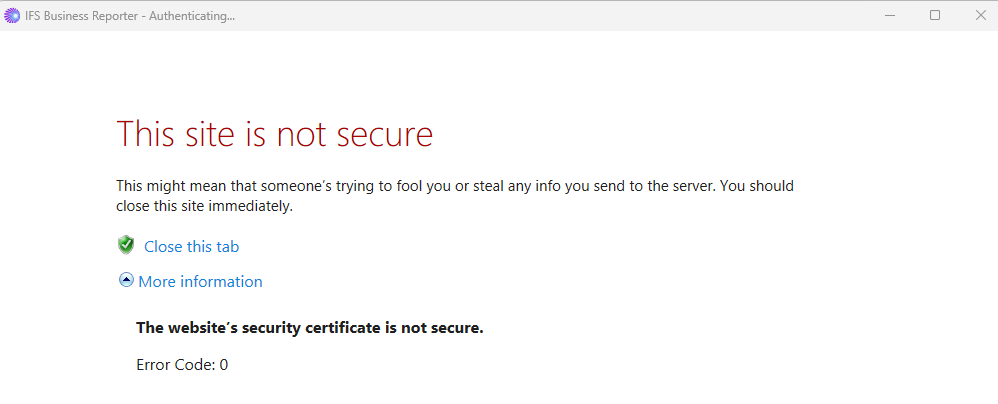
I have installed this website’s certificate and this environmental works in browser correctly. I have also prepared IAM Client as it should:
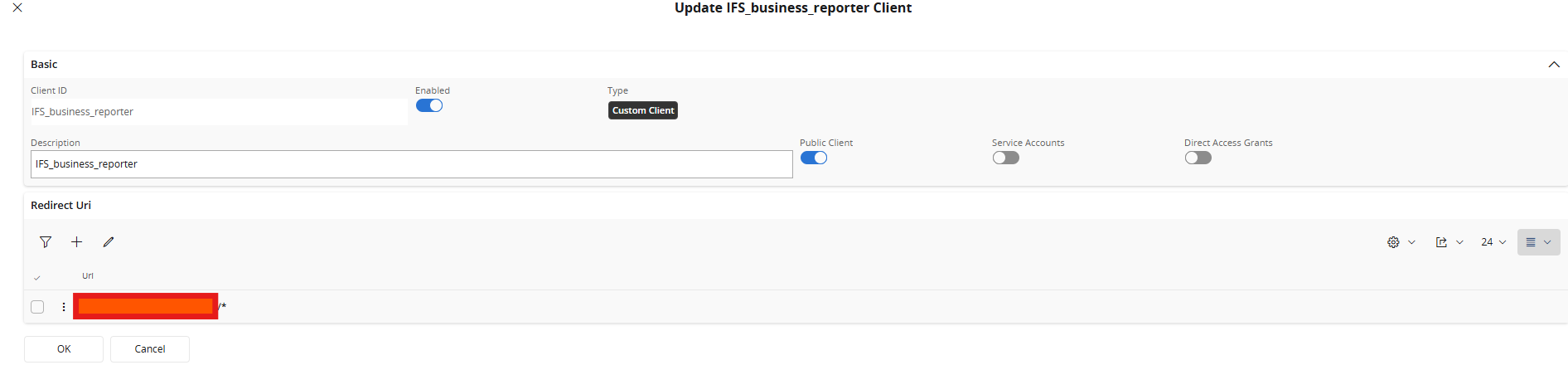
I have done this several times before for different environmental, and I have faced an errors when IAM Client or certificate is not defined correctly, but now I have done and defined them for this environmental at least twice.
Certificate are stored on “Trusted Root Certification Authorities” -folder. I also stored them to different locations too, but did not make any difference.
This environmental is working on 24R1 SU1.