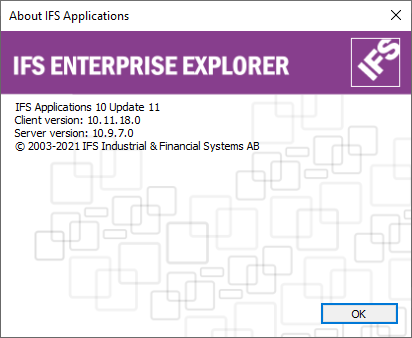So I’m currently in training for Business Report and have activated Drill Down, but when I select a row from the ‘drill down’ temporary worksheet I don’t get the hyperlink to Query Voucher Rows or Details?
Solved
Business Reporter Drill Down not showing Query Voucher hyperlink
Best answer by DMGERBER
Nishadi thank you for following up on this issue.
We determined that the issue had to do with setting up the BR System Parameters. Once the correct website was entered in URL for IFS Aurena Client and URL for IFS Enterprise Explorer we were able to perform the Drilldown function.
This topic has been closed for comments
Enter your E-mail address. We'll send you an e-mail with instructions to reset your password.