This regards the IFS Business Reporter add-in for Excel, specifically Excel in Office 2016, 64-bit.
There is one specific BR report we run which I’m having these difficulties with, doesn’t seem to occur with any other report and, strangely enough, running this same report works when done on different computers.
The error we’re having occurs when trying to “Run Report” once IFS is loaded. We pick the standard parameter values, press OK, then in the Report Execution Progress window, it seems to go through everything (goes through steps 1 - 3 , fetches data) then it crashes Excel, Excel restarts, and it opens to a blank worksheet.
I’ve checked the event logs and found the following pop-up at about the same time it crashes, so this should correlate:
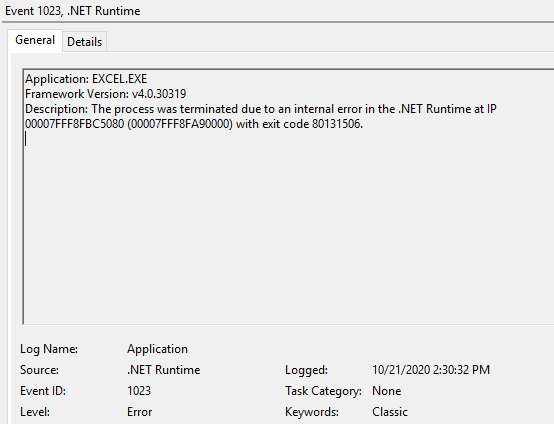
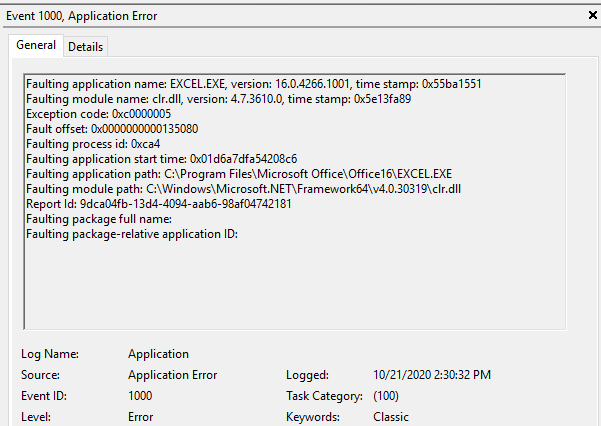
I’ve tried many things, like running .net repairs and running as admin. I’ve officially run out of ideas, so I’ve come here, hoping I can be pointed in the right direction if not have the problem solved entirely. I was going to try uninstalling the 64 bit Office and running a 32 bit version, but that may end up being more difficult than it rightly should be, so let me know if there’s anything I can try before resorting to that.




