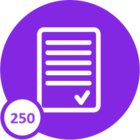Hello,
KIndly suggest if any one has done upgade from IFS 9 to IFS Cloud 25R1.
as per process what I understand is that we have to upgrade from IFS 9 to IFS10 and then to IFS Cloud 25R1. But in the link
it says to “For customers currently in IFS Applications 8* and older versions, it’s required to execute the upgrade scripts two or more times, which is called an “Upgrade in Steps”. As an example, in a two-step upgrade, we execute the upgrade scripts firstly on the current version to upgrade the database temporarily to an intermediate version and then execute the upgrade script for the second time (or more) on that intermediate version to upgrade them to the IFS Cloud version.”
This means to run upgrade twice to be upgraded to 25R1.
Kindly suppgest.
Regards
Pankaj