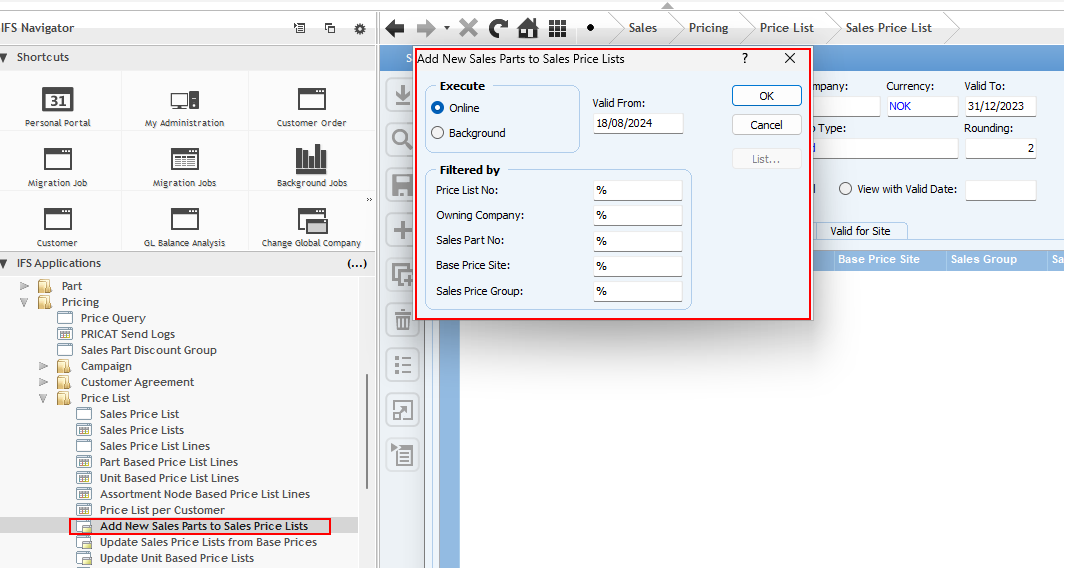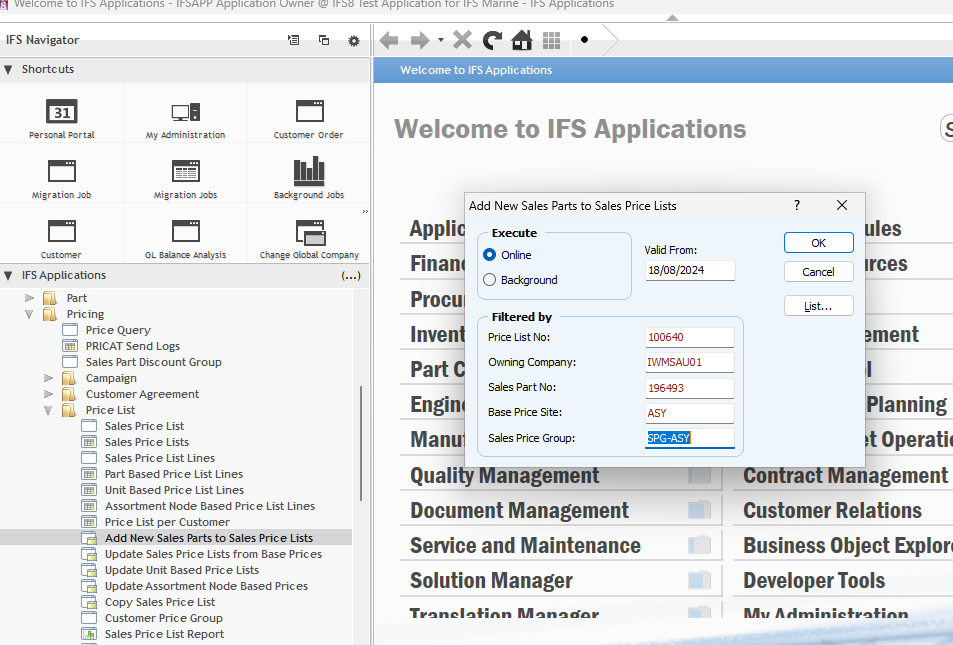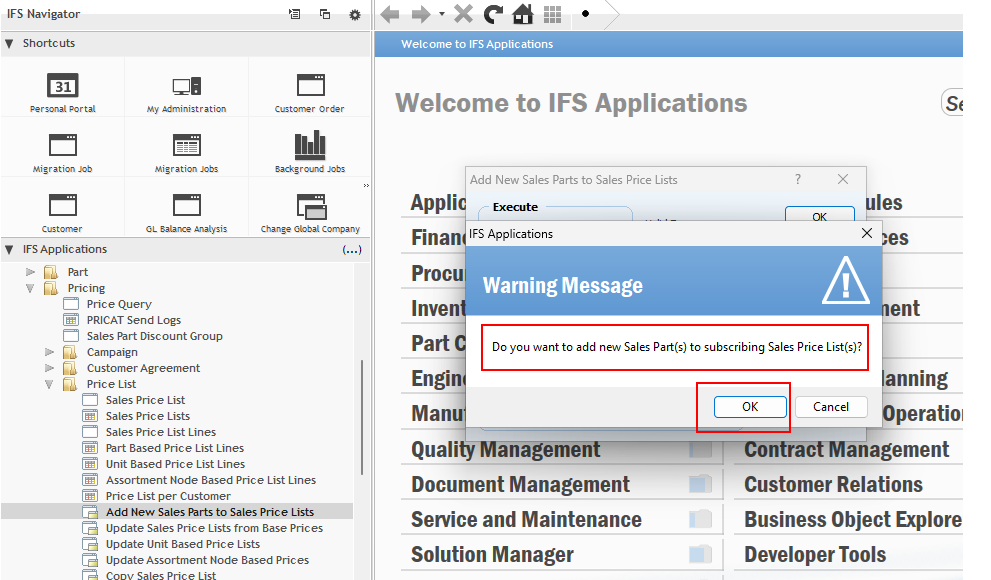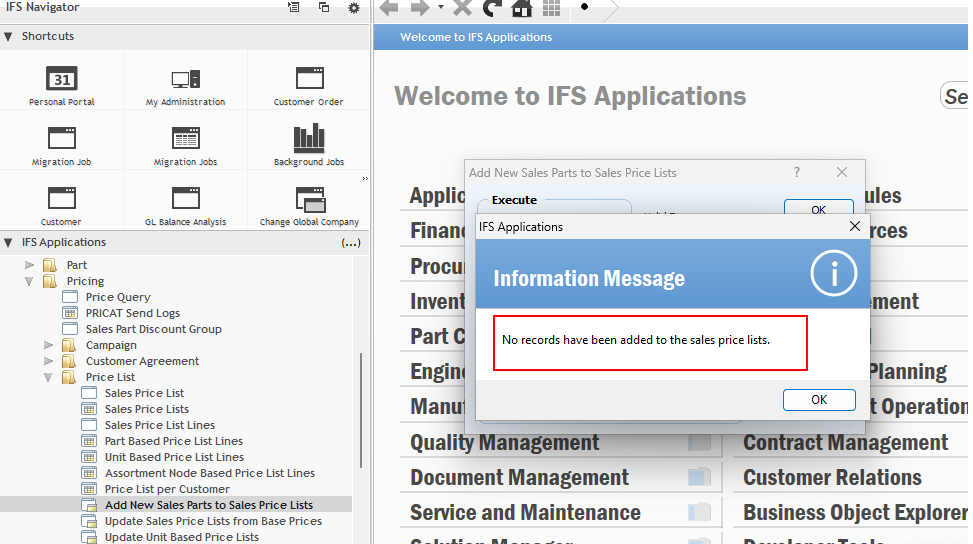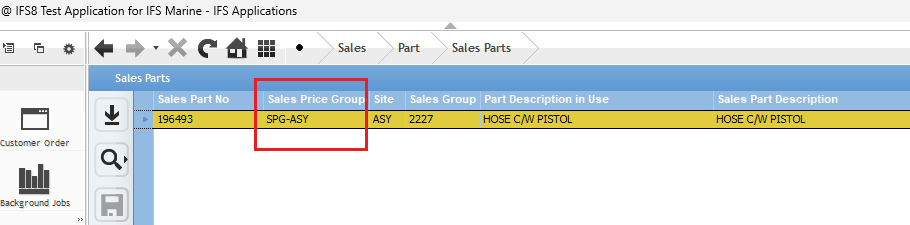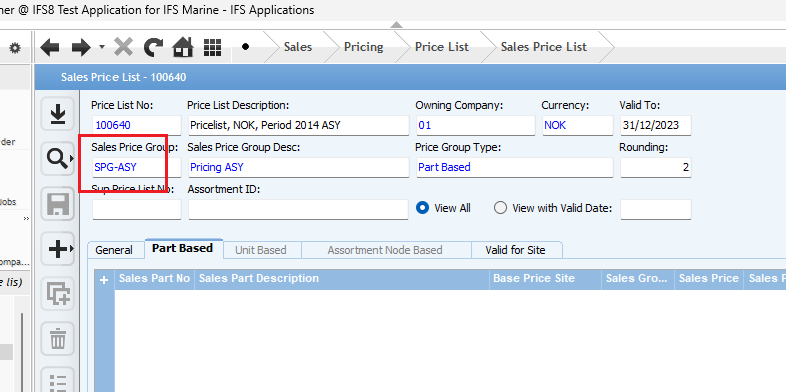Hello Community,
I hope everyone is doing well!
I need some help with understanding how to use the option "Add new sales parts to sales price list" in IFS 8. When I fill in all the details, I receive a message after clicking ok.
Could you please explain to me how this option works?
Thank you very much!