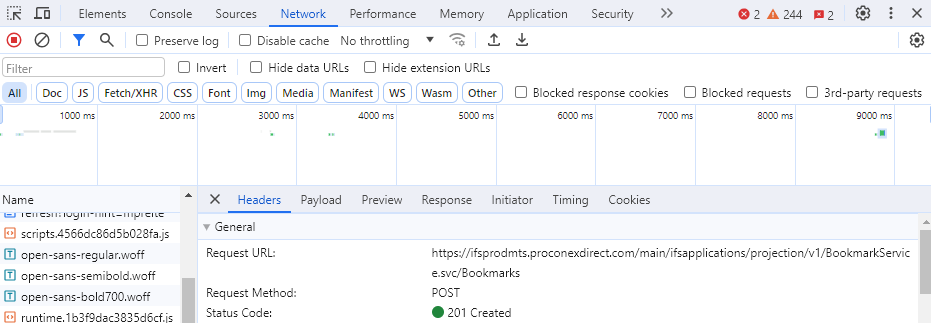Hi, In IFS Apps 10 you could select ‘System Info’ on the bottom bar which would show you the page view you were looking at. I would use this to set up a data source for that page. How can you do this in IFS Cloud?
Solved
How to find IFS Cloud Data source View
 +1
+1Best answer by Charith Epitawatta
Hi
There are 2 types of data sources - SQL data sources and Projection data sources. For either one, if you need to know which database view or the projection to use, then you can use the Debug Console to identify the relevant view or the projection, as it would be the easiest method.
Hope this helps!
Enter your E-mail address. We'll send you an e-mail with instructions to reset your password.