When i go into Text Translations Screen in IFS I don’t see an option to add more entries in there. How do i add more words to be translated into IFS?
Adding to Text Translations
Best answer by eqbstal
Ah, ok, I see what you mean.
That is tricky.
For the other readers, this is the screen that wcocom is referring to:
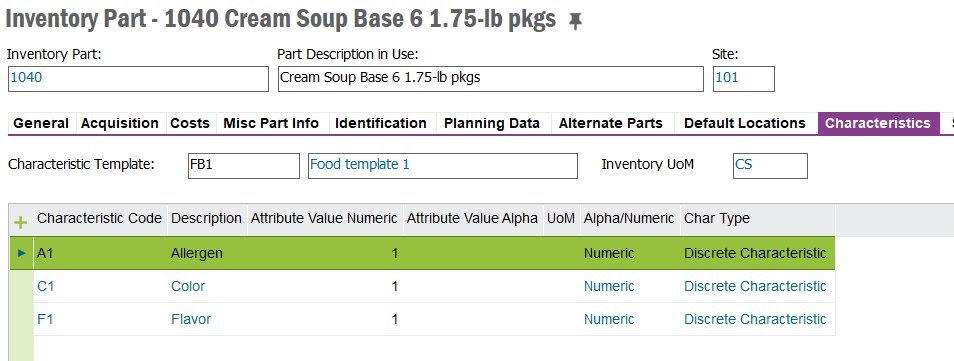
On the invoice the description of A1 value 1 should be printed in the correct language.
The description is taken from:
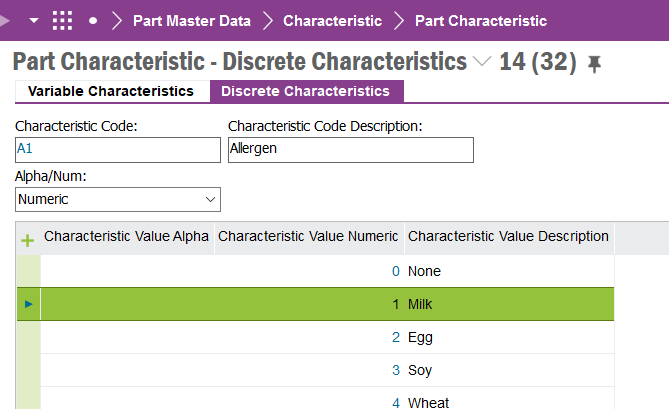
In our example the result Milk will be printed.
I agree with you that, at least up to IFS10 upd 6, there is nothing that will help you.
So your translations should be coming from somewhere else. I agree with you.
I think that I would use a conversion table:
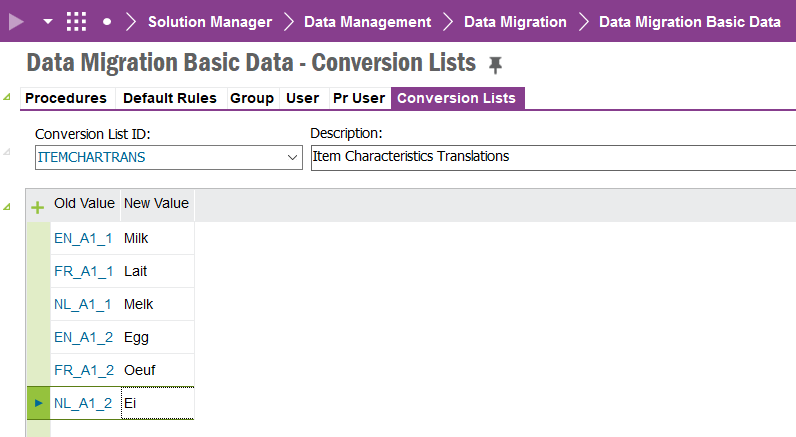
Retrieve the values as follows:
select intface_conv_list_cols_api.get_new_value('ITEMCHARTRANS', 'FR_A1_1') from dual
This means that you will have to break open the coding between the lines:
IF(next_row_.contract = 'DG') THEN
…
end if;
Hope this gives some support,
Steve
Reply
Enter your E-mail address. We'll send you an e-mail with instructions to reset your password.




