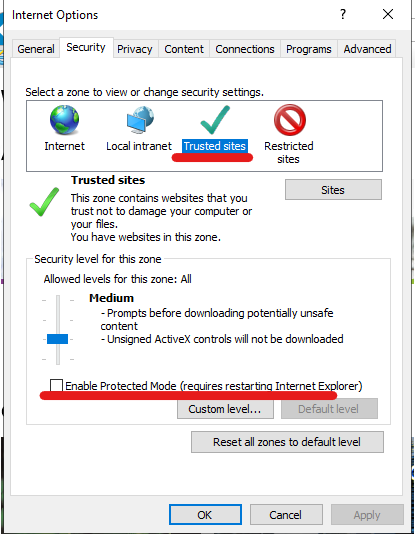Hi Community,
After IFS Installation I'm getting this error message. Environment hosted in Azure.
Also, I'm thinking that this issue is similar to this Unable to connect to IFS 10 - Due to Error 500 | IFS Community
There is no deployments failure
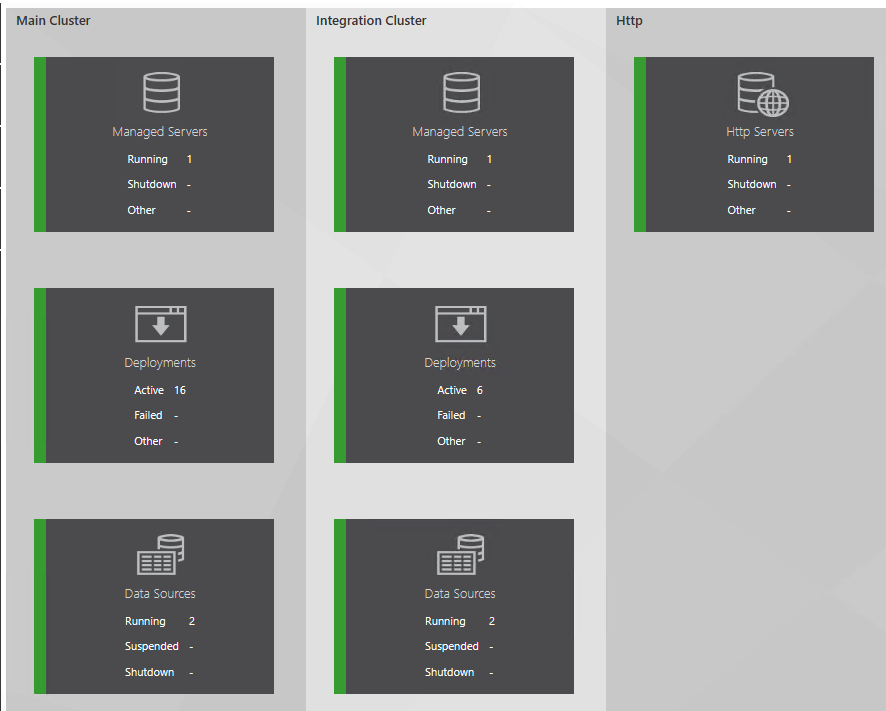
And no issues with JDBC connection string.
Any idea about this issue.?
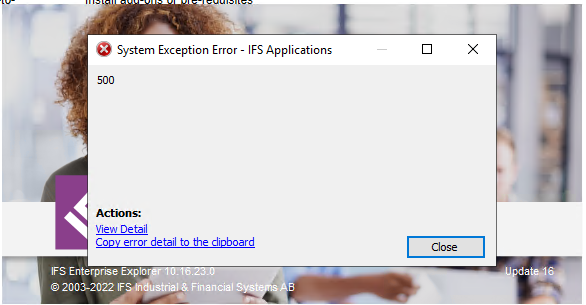
Ifs.Fnd.FndSystemException: Unexpected error while calling server method ClientApplication/IdentifyCurrentUser
at Ifs.Fnd.AccessProvider.FndConnection.InvokeInternal(Object requestBody, Object responseBody, String intface, String operation, FndRequestContext requestContext, FndManualDecisionCollection decisions, Boolean forcedSync, Boolean integrationGateway)
at Ifs.Fnd.AccessProvider.FndConnection.InvokeInternal(String intface, String operation, Object requestBody, Object responseBody, FndRequestContext requestContext, Boolean forcedSync, Boolean integrationGateway)
at Ifs.Fnd.AccessProvider.Interactive.FndLoginDialog.AuthenticateCredentials(FndLoginCredentials loginCreds) ---> Ifs.Fnd.FndSystemException: 500
at Ifs.Fnd.AccessProvider.FndConnection.CallGetResponse(String intface, String operation, FndRequestContext requestContext, FndManualDecisionCollection decisions, Byte[] requestHeaderBytes, Byte[] requestBodyBytes, FndApfAsyncInvoke asyncInvokeHandle, Boolean integrationGateway)
at Ifs.Fnd.AccessProvider.FndConnection.InvokeGetResponse(String intface, String operation, FndRequestContext requestContext, FndManualDecisionCollection decisions, Byte[] requestHeaderBytes, Byte[] requestBodyBytes, Boolean& abandoned, Boolean forcedSync, Boolean integrationGateway)
at Ifs.Fnd.AccessProvider.FndConnection.InvokeInternal(Object requestBody, Object responseBody, String intface, String operation, FndRequestContext requestContext, FndManualDecisionCollection decisions, Boolean forcedSync, Boolean integrationGateway)
--- End of inner exception stack trace ---