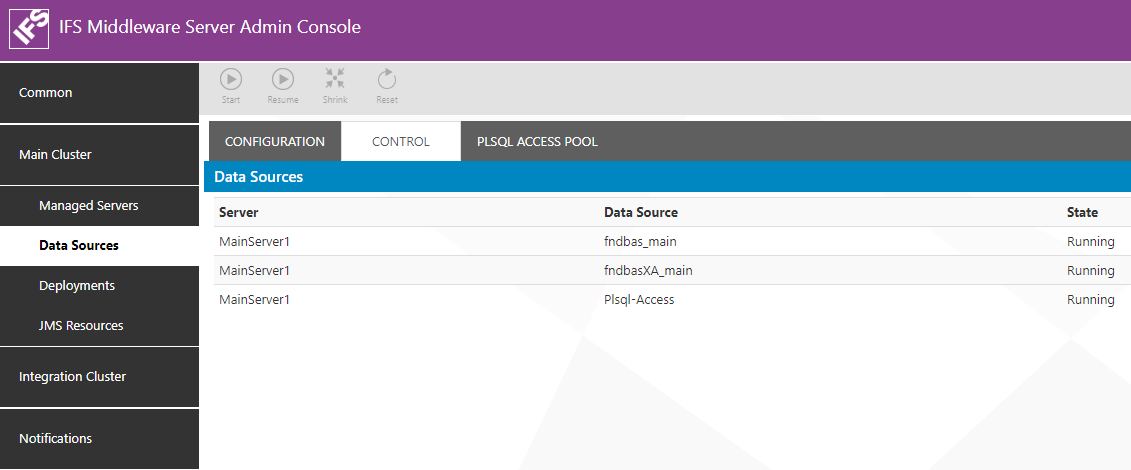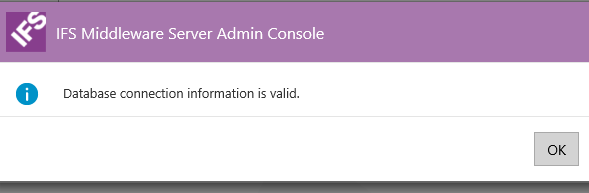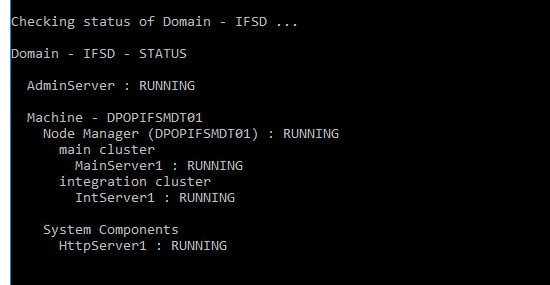Hi,
After a database cloning process, I was trying to connect to IFS10. Before getting the login dialog the error 500 is popped up as follows;
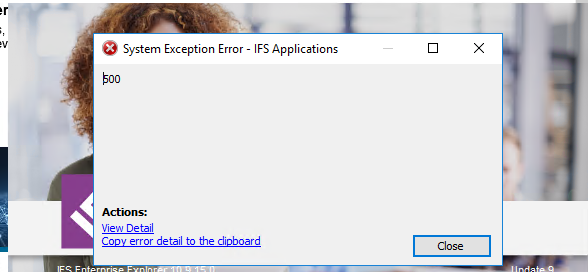
Below is the error;
Ifs.Fnd.FndSystemException: Unexpected error while calling server method AccessPlsql/Invoke
at Ifs.Fnd.AccessProvider.FndConnection.InvokeInternal(Object requestBody, Object responseBody, String intface, String operation, FndRequestContext requestContext, FndManualDecisionCollection decisions, Boolean forcedSync, Boolean integrationGateway)
at Ifs.Fnd.AccessProvider.FndConnection.InvokeInternal(String intface, String operation, Object requestBody, Object responseBody, FndRequestContext requestContext, Boolean forcedSync, Boolean integrationGateway)
at Ifs.Fnd.AccessProvider.PLSQL.FndPLSQLCommandCollection.Invoke()
at Ifs.Fnd.AccessProvider.PLSQL.FndPLSQLCommand.ExecuteNonQuery()
at Ifs.Fnd.AccessProvider.PLSQL.FndPLSQLSelectCommand.ExecuteReader(String recordType, Int32 fetchsize)
at Ifs.Fnd.AccessProvider.PLSQL.FndPLSQLSelectCommand.ExecuteReader()
at Ifs.Fnd.AccessProvider.Interactive.FndLoginDialog.checkLanguage(FndLoginCredentials loginCreds)
at Ifs.Fnd.AccessProvider.Interactive.FndLoginDialog.AuthenticateCredentials(FndLoginCredentials loginCreds) ---> Ifs.Fnd.FndSystemException: 500
at Ifs.Fnd.AccessProvider.FndConnection.CallGetResponse(String intface, String operation, FndRequestContext requestContext, FndManualDecisionCollection decisions, Byte[] requestHeaderBytes, Byte[] requestBodyBytes, FndApfAsyncInvoke asyncInvokeHandle, Boolean integrationGateway)
at Ifs.Fnd.AccessProvider.FndConnection.InvokeGetResponse(String intface, String operation, FndRequestContext requestContext, FndManualDecisionCollection decisions, Byte[] requestHeaderBytes, Byte[] requestBodyBytes, Boolean& abandoned, Boolean forcedSync, Boolean integrationGateway)
at Ifs.Fnd.AccessProvider.FndConnection.InvokeInternal(Object requestBody, Object responseBody, String intface, String operation, FndRequestContext requestContext, FndManualDecisionCollection decisions, Boolean forcedSync, Boolean integrationGateway)
--- End of inner exception stack trace ---
I’ve logged into middleware server console and check for deployments. All of them were Active. All the servers are in the running status. This has a clustered middleware. Didn’t get any certificate warning too, When I checked all the statues from mws-svr.cmd all of them were in ‘Running State’
Could you please help me to fix this issue?
Thanks,
Thilani