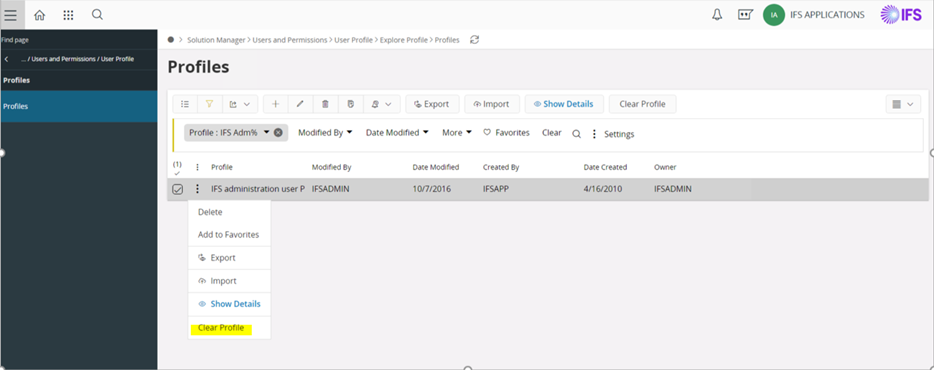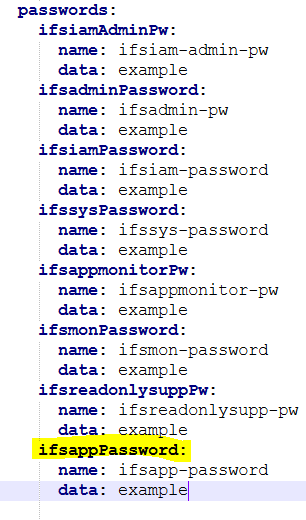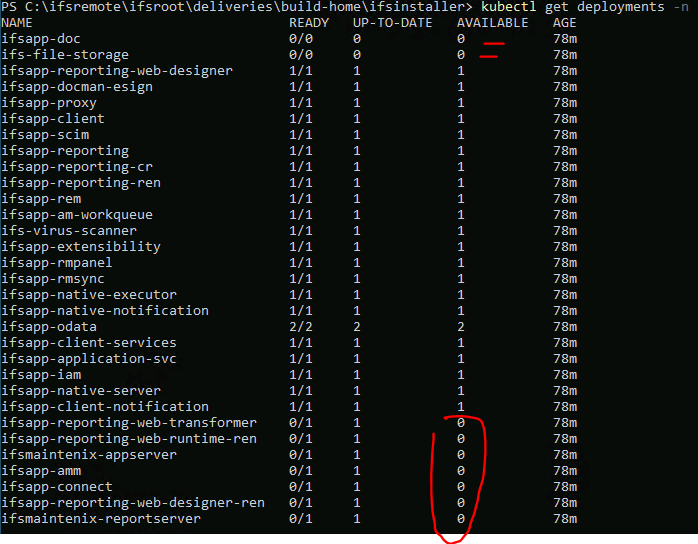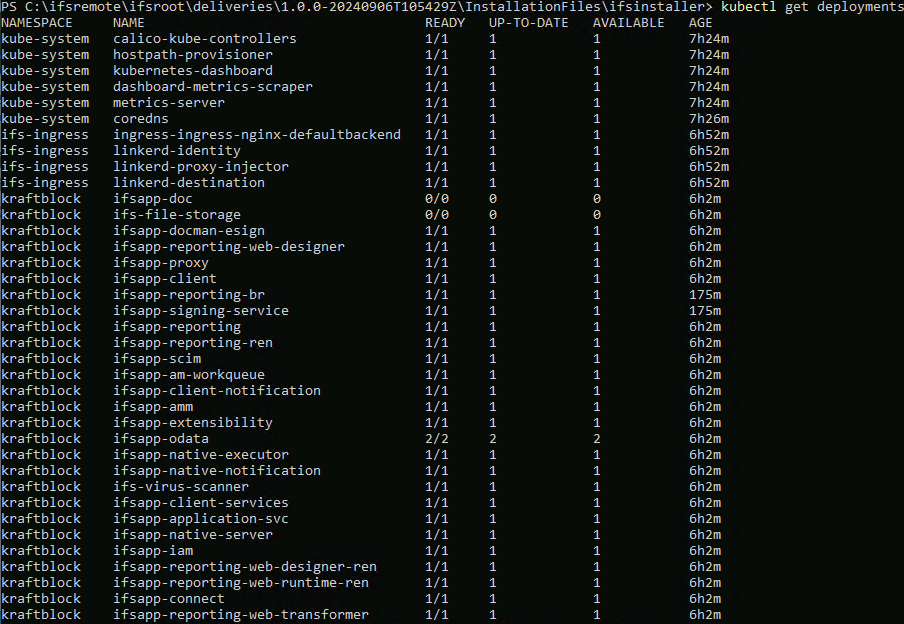Hello! We’ve recently deployed a fresh install of IFS Cloud and I’m trying to login to the application as IFSADMIN for the first time. I was prompted to reset the password and when I log in to the application I receive the below error stack with a myriad of errors. Has anyone been able to overcome this issue? I found a similar post noting that the IFSADMIN account needed to have the column ACTIVE set to TRUE in the FND_USER_TAB in the below post, but it is set to TRUE currently.
Image: Popup Errors on Login as IFSADMIN
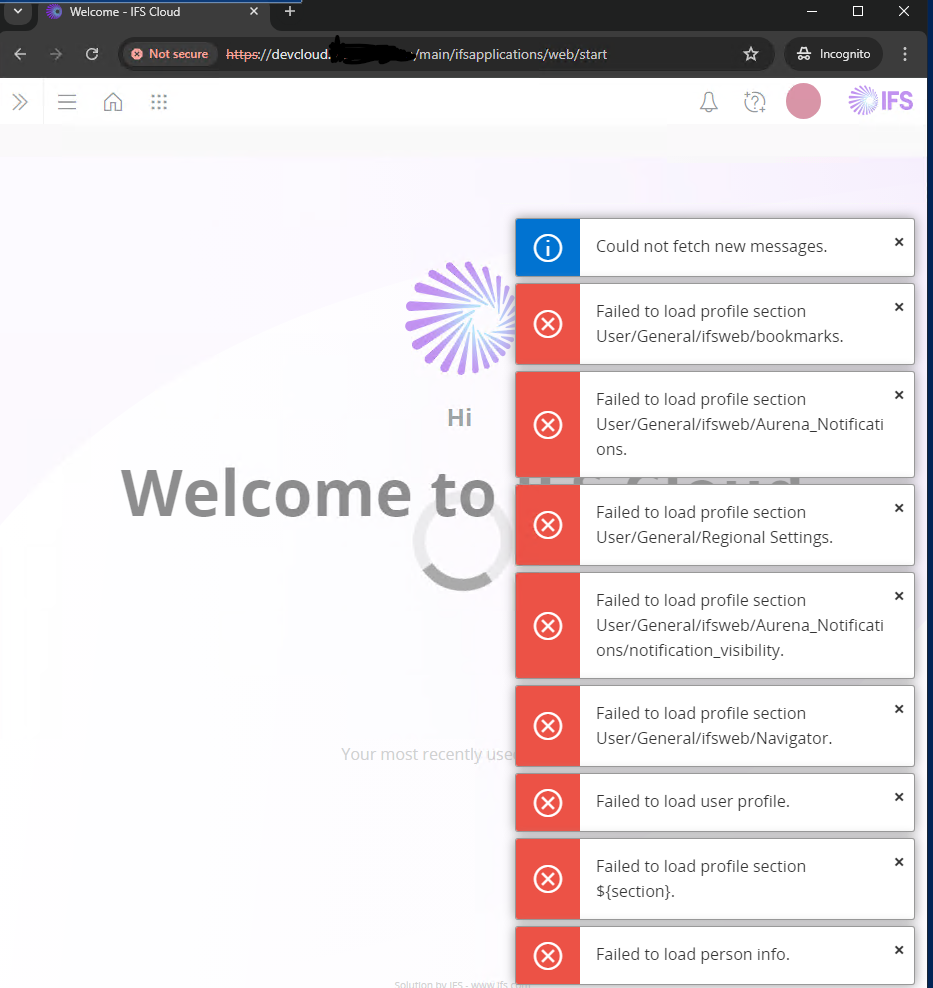
Full Client Error:
Url (parameters included) = https://devcloud.notTheRealServerName.com/main/ifsapplications/web/start
Error stack:
Http failure response for https://devcloud.notTheRealServerName.com/main/ifsapplications/projection/v1/FrameworkServices.svc/IsProjectionAvailable(Projection='RemoteAssistanceHandling'): 500 OK
Http failure response for https://devcloud.notTheRealServerName.com/main/ifsapplications/projection/v1/FrameworkServices.svc/IsProjectionAvailable(Projection='StreamSubscriptions'): 500 OK
Cannot convert undefined or null to object
TypeError: Cannot convert undefined or null to object
at Function.keys (<anonymous>)
at https://devcloud.notTheRealServerName.com/main/ifsapplications/web/main.0c99acaf2a6c4423.js:1:1339724
at https://devcloud.notTheRealServerName.com/main/ifsapplications/web/main.0c99acaf2a6c4423.js:242:142851
at z._next (https://devcloud.notTheRealServerName.com/main/ifsapplications/web/main.0c99acaf2a6c4423.js:242:138325)
at z.next (https://devcloud.notTheRealServerName.com/main/ifsapplications/web/main.0c99acaf2a6c4423.js:242:128211)
at subscribe.D (https://devcloud.notTheRealServerName.com/main/ifsapplications/web/main.0c99acaf2a6c4423.js:242:147513)
at z._next (https://devcloud.notTheRealServerName.com/main/ifsapplications/web/main.0c99acaf2a6c4423.js:242:138325)
at z.next (https://devcloud.notTheRealServerName.com/main/ifsapplications/web/main.0c99acaf2a6c4423.js:242:128211)
at https://devcloud.notTheRealServerName.com/main/ifsapplications/web/main.0c99acaf2a6c4423.js:242:141682
at z._next (https://devcloud.notTheRealServerName.com/main/ifsapplications/web/main.0c99acaf2a6c4423.js:242:138325)
Http failure response for https://devcloud.notTheRealServerName.com/main/ifsapplications/projection/v1/FrameworkServices.svc/IsProjectionAvailable(Projection='BookmarkService'): 500 OK
General:
Date = 2024-07-02T17:02:56.428Z
Client version = 24.1.1.20240605150016.0
Browser name = Chrome
User agent = Mozilla/5.0 (Windows NT 10.0; Win64; x64) AppleWebKit/537.36 (KHTML, like Gecko) Chrome/126.0.0.0 Safari/537.36