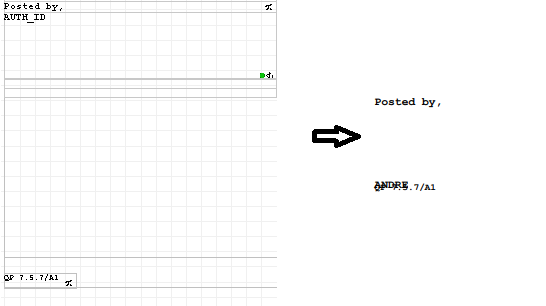
In the report design in IFS, space has been allocated to prevent the table and text elements from overlapping. However, when the report is printed out, the elements still overlap. Is there a solution to this issue?
 +2
+2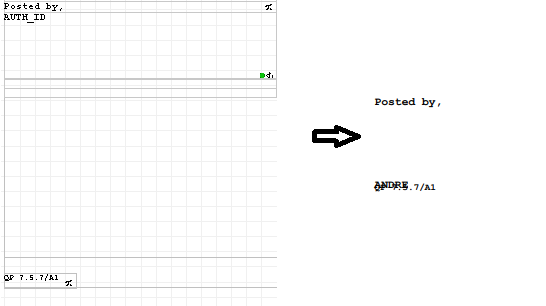
In the report design in IFS, space has been allocated to prevent the table and text elements from overlapping. However, when the report is printed out, the elements still overlap. Is there a solution to this issue?
Enter your E-mail address. We'll send you an e-mail with instructions to reset your password.