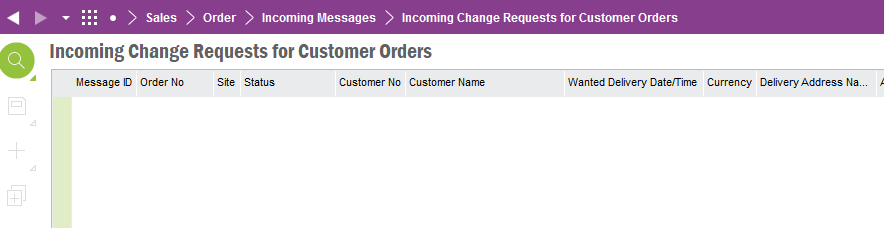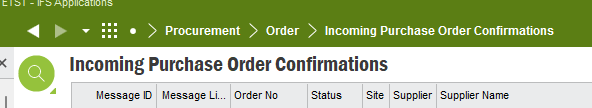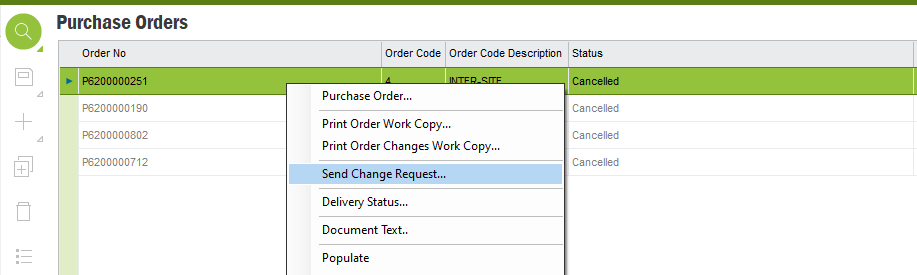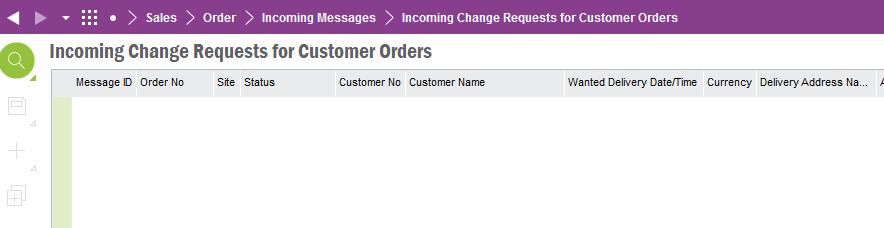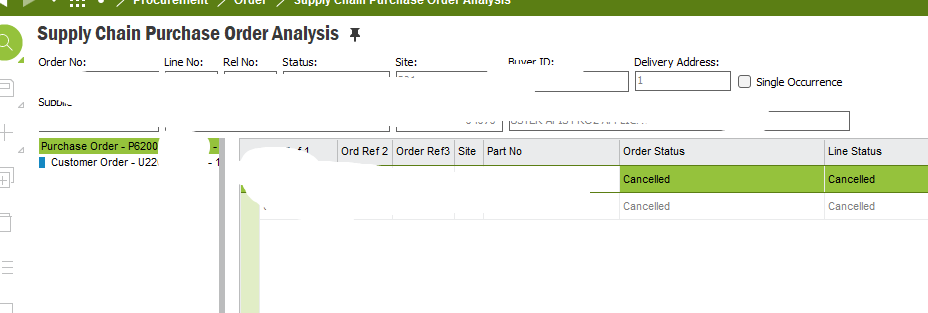Hi all,
I have an intersite orders in the system as follows;
1-Customer order--A site
2-Purchase order--A site
3-Customer order--B site
I have wanted to cancel all the linked related orders.(1-2-3)
So I canceled 1-Customer order and clicked yes in the pop-up that appeared in the Send Change Request box.
My expectation was that all orders's status numbered 1-2-3 would be canceled (lines and headers). All lines and headers numbered 1-2 were canceled, but the header status of customer order number 3 did not change, in other words, it was not canceled, only the status of the lines belonging to order number 3 was canceled.
What could I be missing?
What could be the reason why the 3. customer order header status has not changed to canceled?
Or do I need to manually cancel the header status of order number 3?
Thanks
Ozge