I need the output of the check_amount to show 2 decimal places. Ex. 550.20. The export file seems to drop the last zero. What function should I use to format this properly?
Thanks
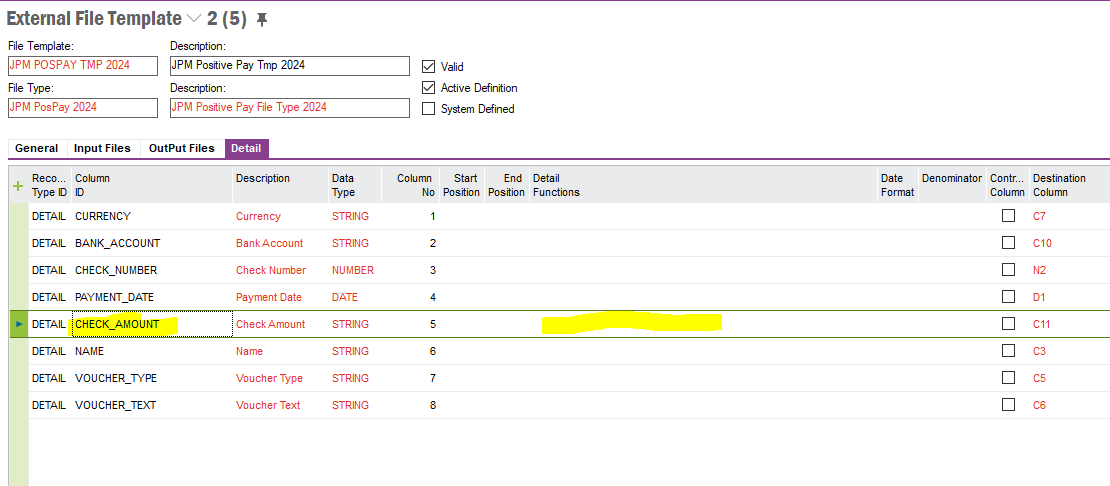
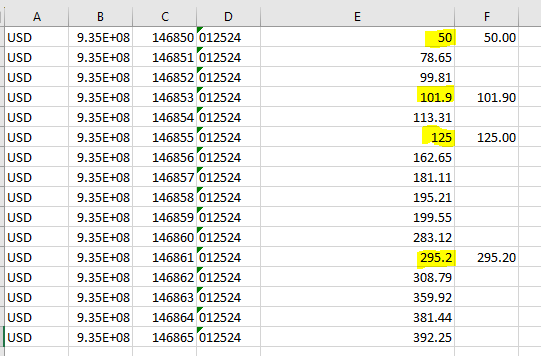
I need the output of the check_amount to show 2 decimal places. Ex. 550.20. The export file seems to drop the last zero. What function should I use to format this properly?
Thanks
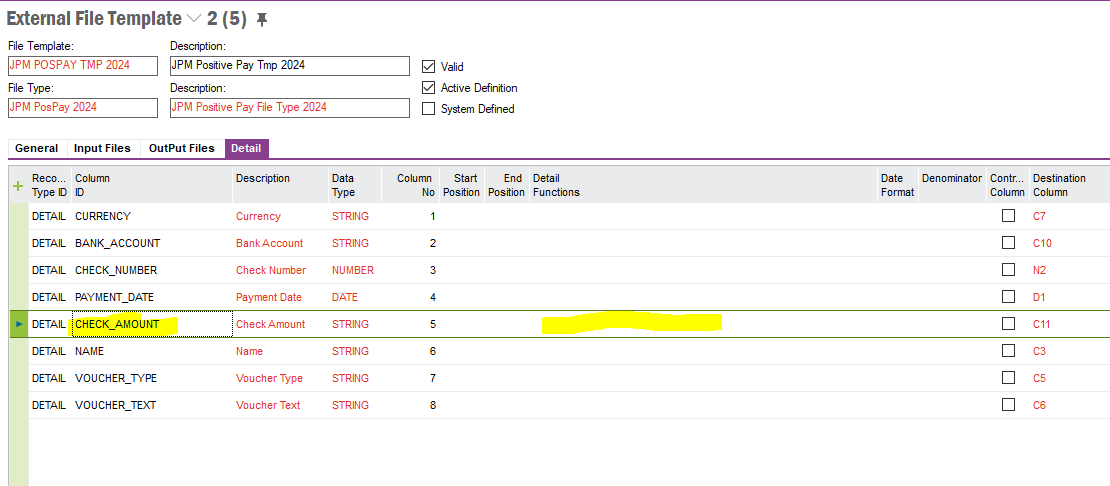
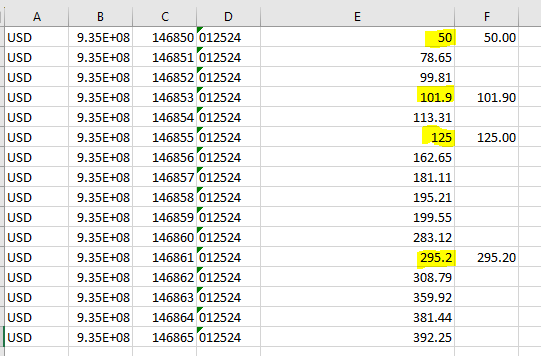
Best answer by Furkan Zengin
Hi
I understand what you try to achieve but you cannot do this with a CSV file. Because CSV file is storing raw data only, does not keep any format of data. On the other hand, the values are presented in database the same in CSV file you exported. I am not sure if you can achieve what you want without defining detail function.
As far as I know, IFS can export an external file in CSV or XML format.
Maybe you can use TO_CHAR function in detail to present values with decimals and export to CSV as text field. Here are couple of samples how to use TO_CHAR.
| Main_Functıon | Function_Argument |
| TO_CHAR | DETAIL_REF(3),"99999999999999,99" |
| TO_CHAR | DETAIL_REF(1) |
| TO_CHAR | DETAIL_REF(6),"99999999999999,99" |
| TO_CHAR | COLUMN_REF(CHECK_AMOUNT),999999999999999.99 |
Hope this helps
Enter your E-mail address. We'll send you an e-mail with instructions to reset your password.