Hello, I am trying to upload an attachment (to a customer order in this example) in IFS Cloud via the Rest API. I am following the documentation found in this post: https://community.ifs.com/technology%2Dinfrastructure%2Dcloud%2Dintegration%2Ddev%2Dtools%2D50/upload%2Ddocument%2Dvia%2Dcreateandimportdocument%2Dsvc%2Dedmfileset%2D6284?postid=23329#post23329
I understand the process has 4 parts:
- Create the document
- Attach the document to an object (Customer Order in this case)
- Ask for an upload URL for the attachment
- Upload the attachment.
I have successfully performed items 1-3 via postman, and received my upload URL:
https://[MY IFS SERVER]/int/ifsapplications/projection/v1/CreateAndImportDocument.svc/EdmFileSet(DocClass='AGREEMENT',DocNo='1551348',DocSheet='1',DocRev='A1',DocType='ORIGINAL',FileNo=1)/FileDataWhen i try to upload my document, i receive this response:
{
"error": {
"code": "ODATA_PROVIDER_ERROR",
"message": "An internal server error occurred. Contact administrator.",
"details": [
{
"code": "PROJECTION_IMPL_EXCEPTION",
"message": "Error when writing the file: Error while uploading the file. Detail: null"
}
]
}
}I have tried in both postman and python via requests module and i receive the same error. This is what my postman request looks like:
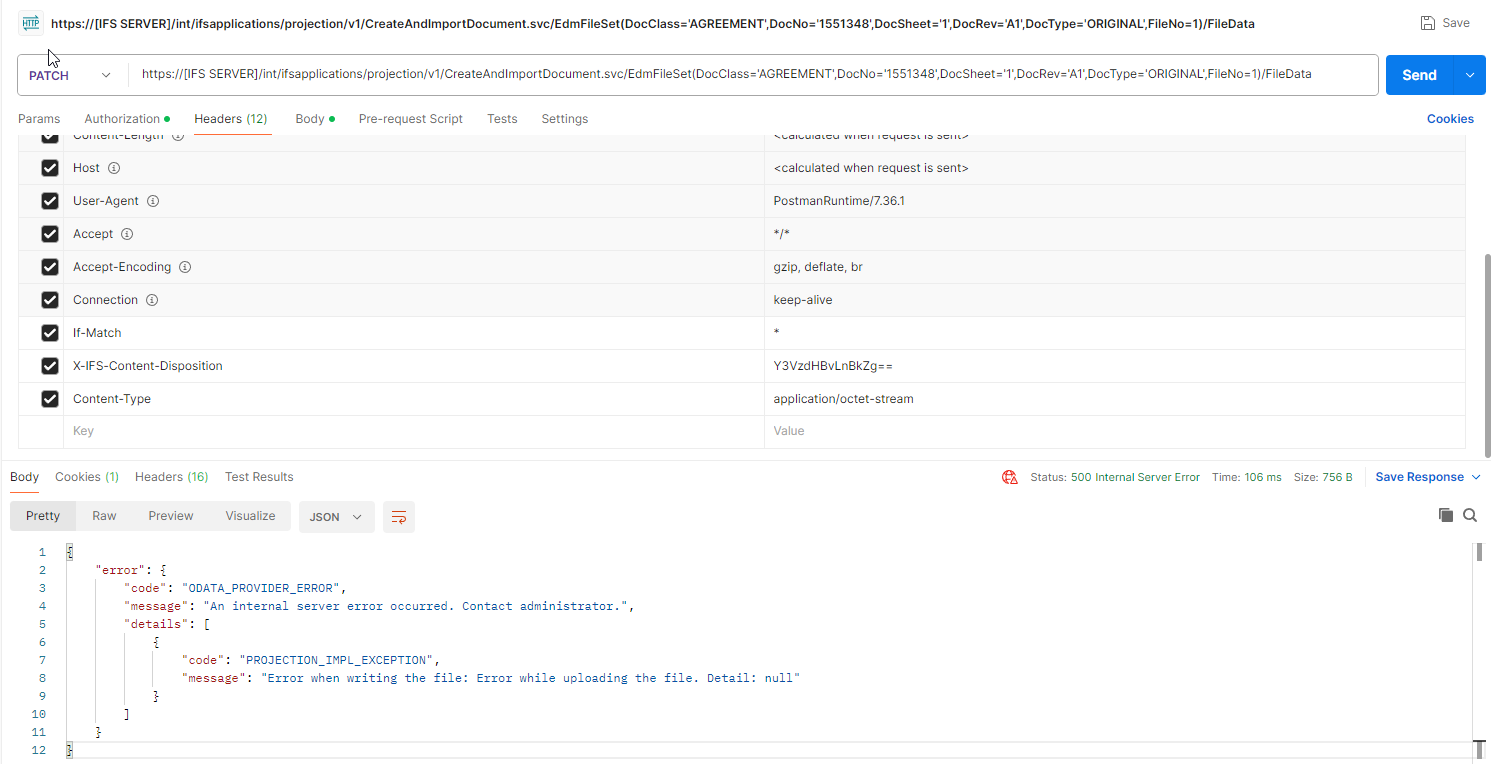
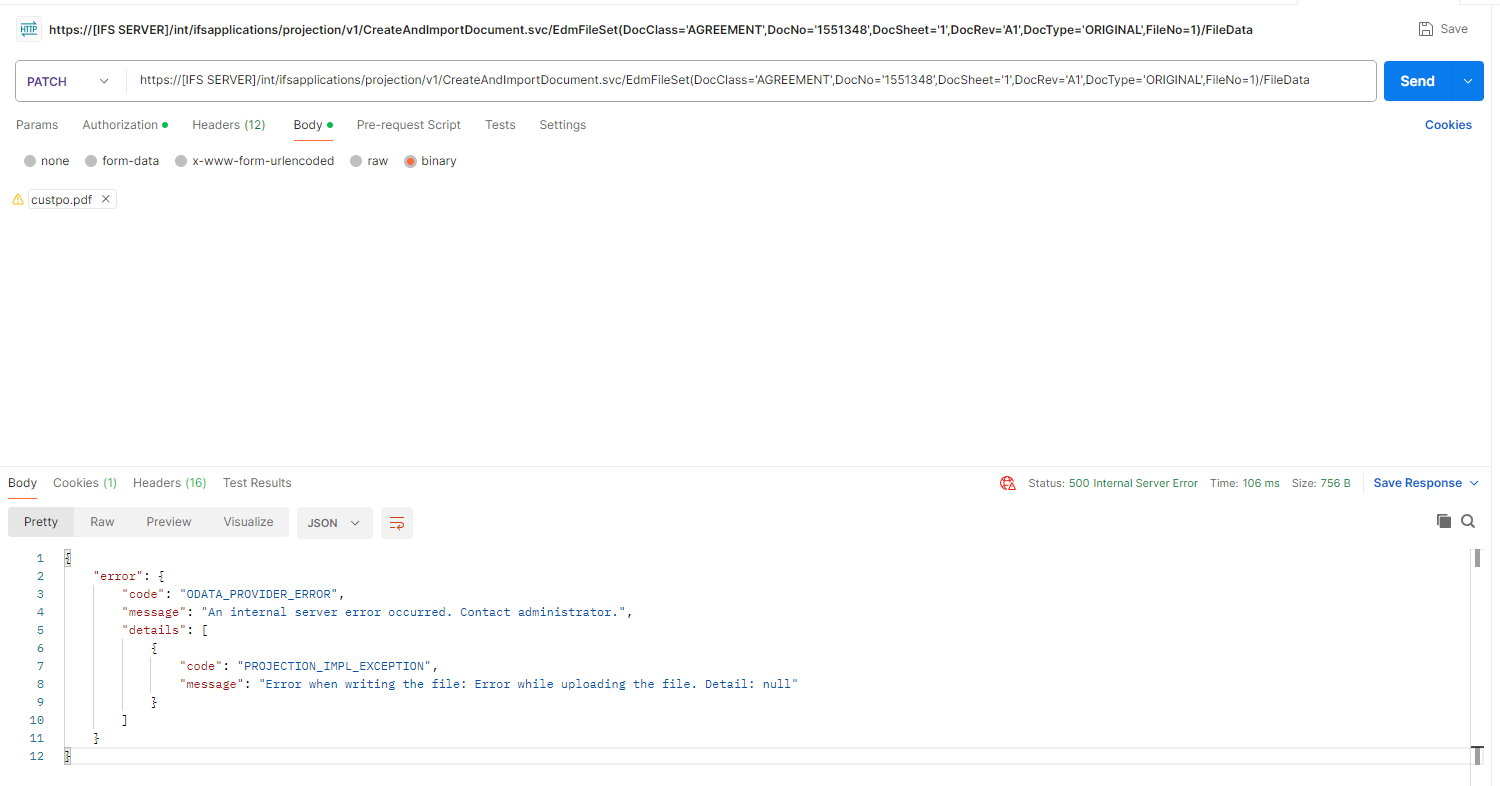
Any idea what i am doing wrong here?






