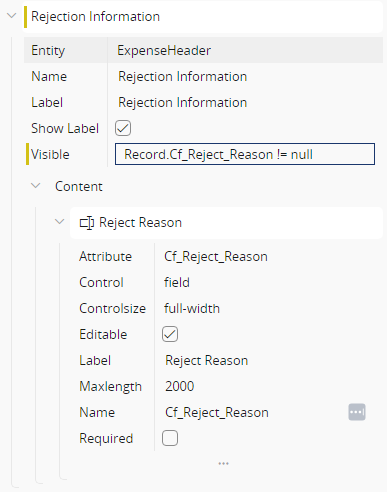I haven’t used such visibility logic but in page designer you would need to use OData instead of sql operators.
Try using instead of “!=“ the OData operator “ne” that stand for “not equal”.
record.Cf_Reject_Reason ne null
or
record.Cf_Reject_Reason ne ‘’
Thank you for your response, that didn’t work, but it did get me looking closer at my “Visible” condition. IFS didn’t like the capital R on “Record”, thus
record.Cf_Reject_Reason != null
works.
AveTonitM wrote:
I haven’t used such visibility logic but in page designer you would need to use OData instead of sql operators.
Try using instead of “!=“ the OData operator “ne” that stand for “not equal”.
record.Cf_Reject_Reason ne null
or
record.Cf_Reject_Reason ne ‘’
@AveTonitM OData expressions are only used in LoV Filtering and everything else like conditional visibility used here uses Page Designer’s Condition Syntax.
See more here on Condition Syntax: https://docs.ifs.com/techdocs/24r1/040_tailoring/225_configuration/200_client_configurations/310_conditional_fields/300_condition_syntax/
and see here for more on Conditional LoV filtering: https://docs.ifs.com/techdocs/24r1/040_tailoring/225_configuration/200_client_configurations/310_conditional_fields/100_conditional_lov/
Best regards,
Rukmal