Hello,
I have an application-server-task setup for job-type = ‘QuickReport’.
I select the QuickReport I need, but the system incorrectly specifies the SQL statement, i.e. SQL statement does not match the selected report. I have to go through all the reports and look for the correct SQL statement.
1.Please tell me how to fix this or maybe the IFS has already released a patch to solve this problem?
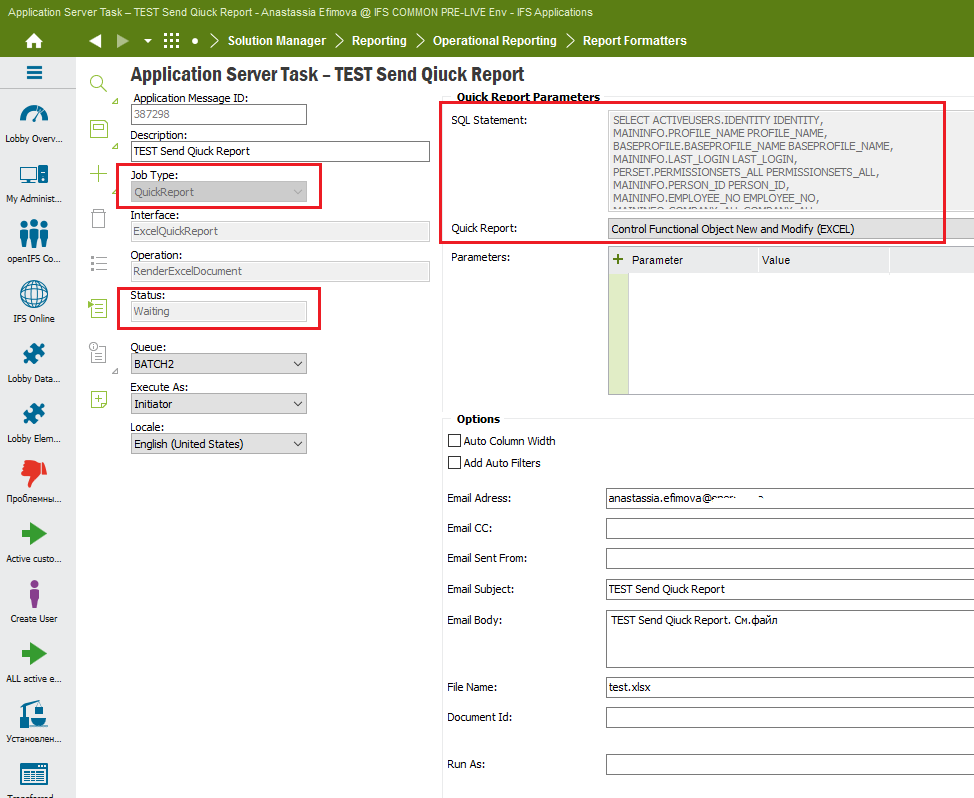
2.I created the Schedule for this task and then receive the email message, but I don’t know why the application message is in ‘Waiting’ status even though the message has already been delivered and the message was sent repeatedly, but the status never changed.
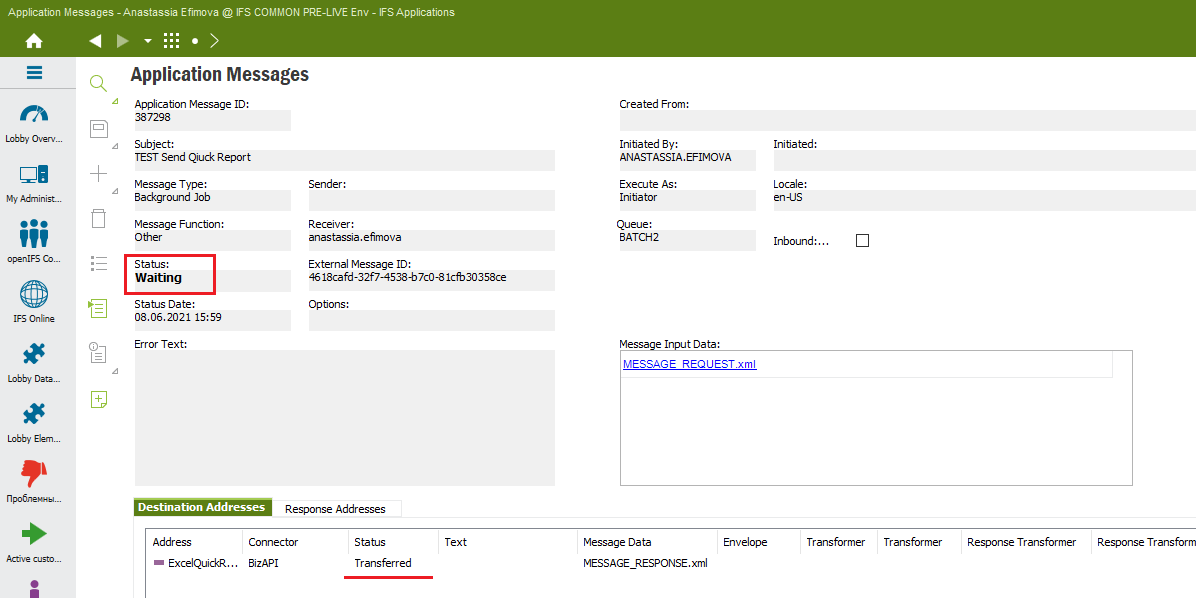
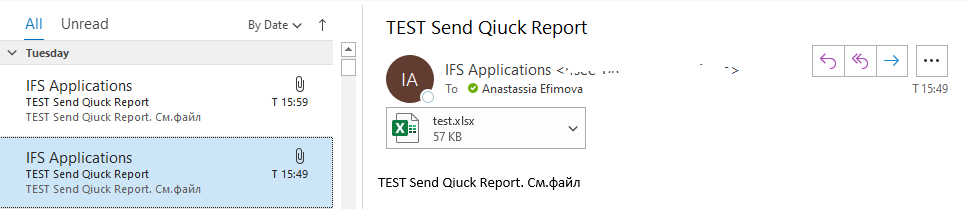
What setting should be done so that the answer comes and the status changes to ‘Finished’?
I would like to note that the system sends messages triggered by events and there the message receives the completed status ‘Finished’.
Thanks and best regards,
Anastassia






