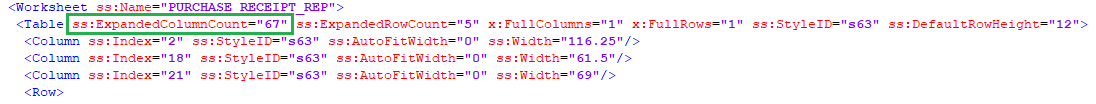Hi I have created a Excel Report Plugin Layout which is producing an xml file containing the data that I require but when I open it in Excel I can see that there are duplicate columns (screenshot 2).
Looking at the XML (screenshot 1) it has a ExpandedColumnCount of 67 but there are actualy only 18 columns of data. I have attached the xml showing the duplicate column headers.
Is this a problem with my .rpl file or is it something else?
Screenshot 1 - Part of XML file
The XML file (attached
Screenshot 2 - Excel Output