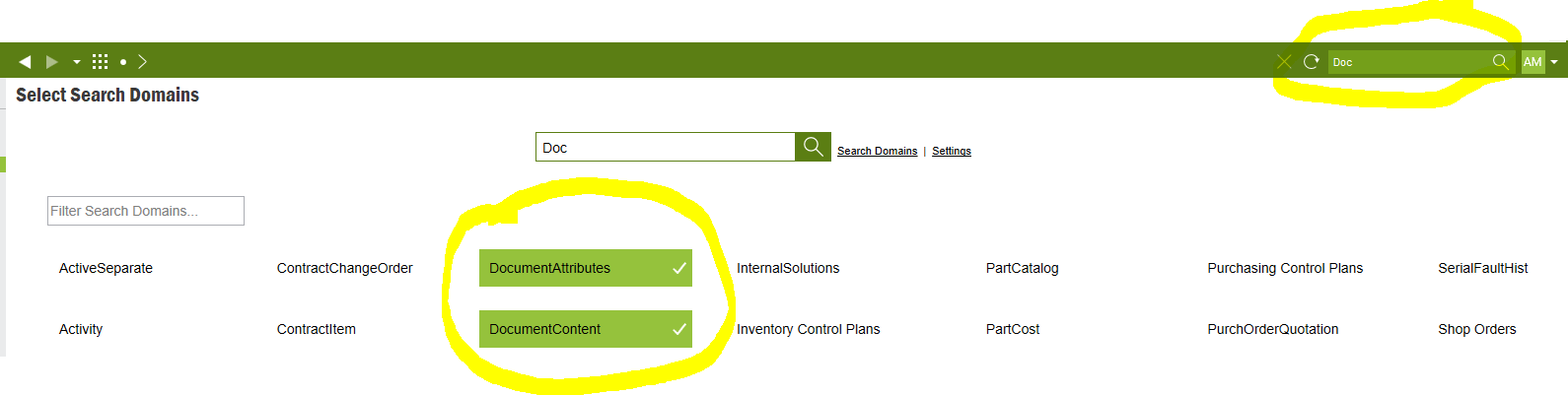Is it possible to do a full-text search to find documents stored in the Document Management application in IFS?
Solved
Search Functionality in Document Management
Best answer by Srikanth
Yes, the Document Search feature only works if you store the documents inside the database, not in an external location. Can you please confirm is this true in your case?
Enter your E-mail address. We'll send you an e-mail with instructions to reset your password.