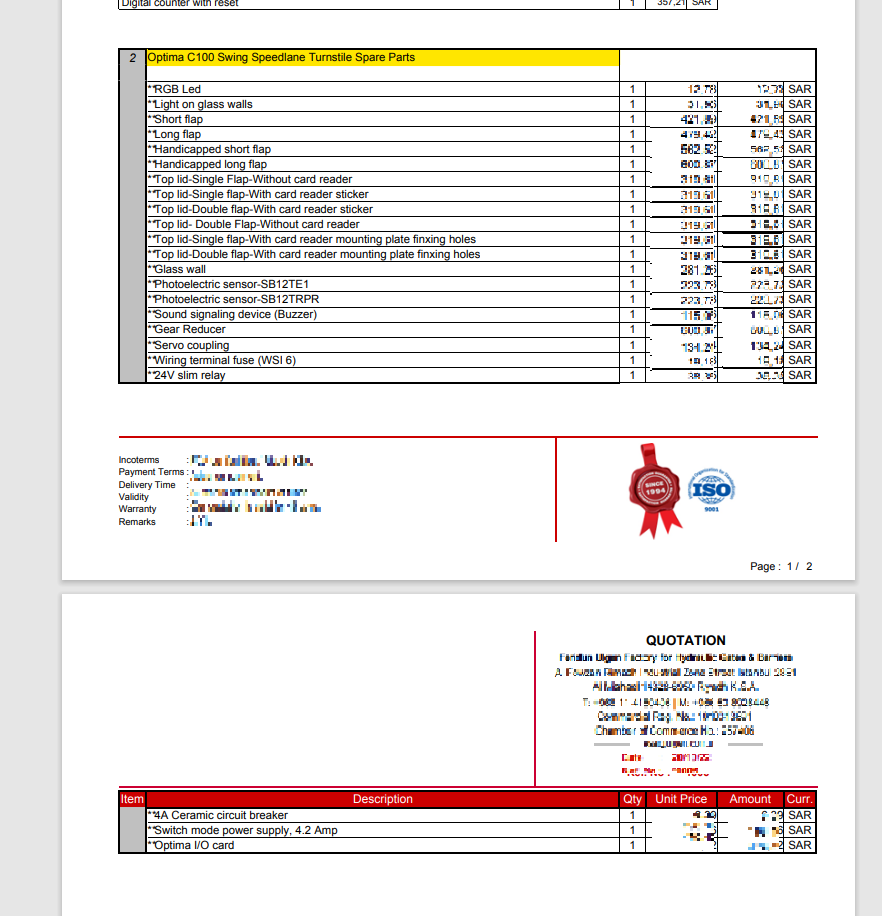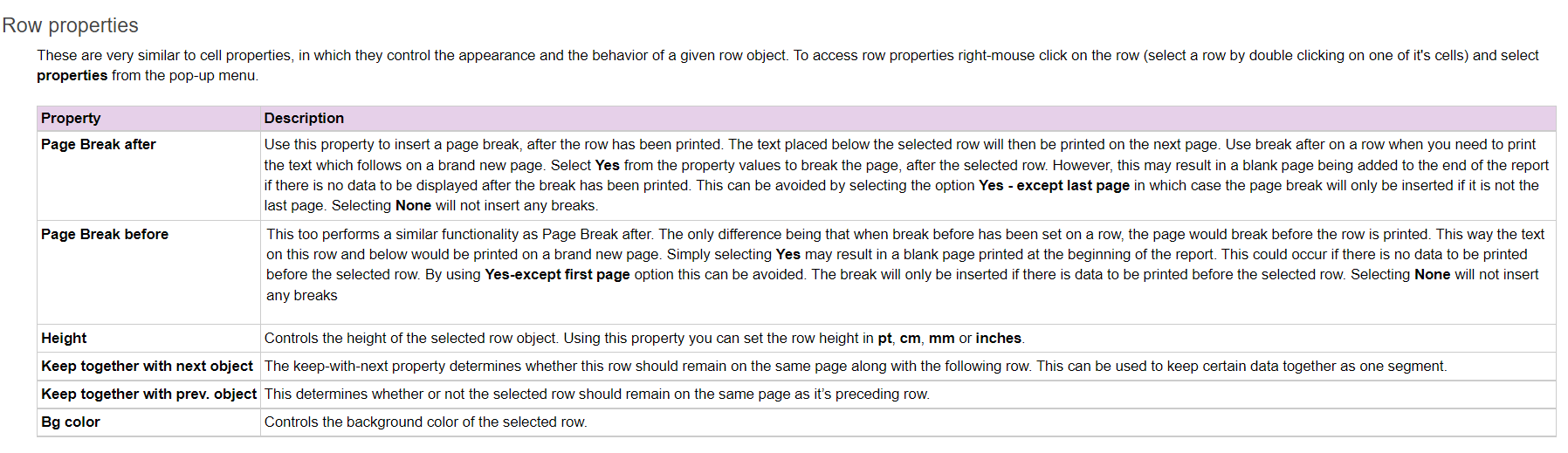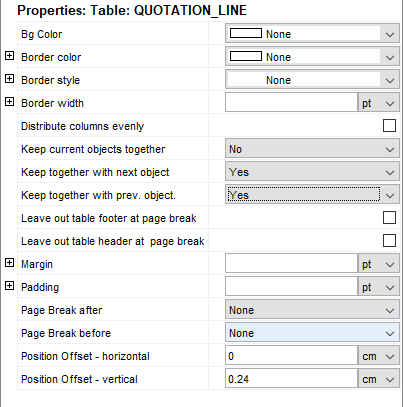Dear community,
I run into problems when I try to keep lines together after a page breake in report designer.
I need to force the report designer to keep all rows together. If there is not enough space for the rows, the rows should be displayed on the next page.
Can someone help please?
E.g.