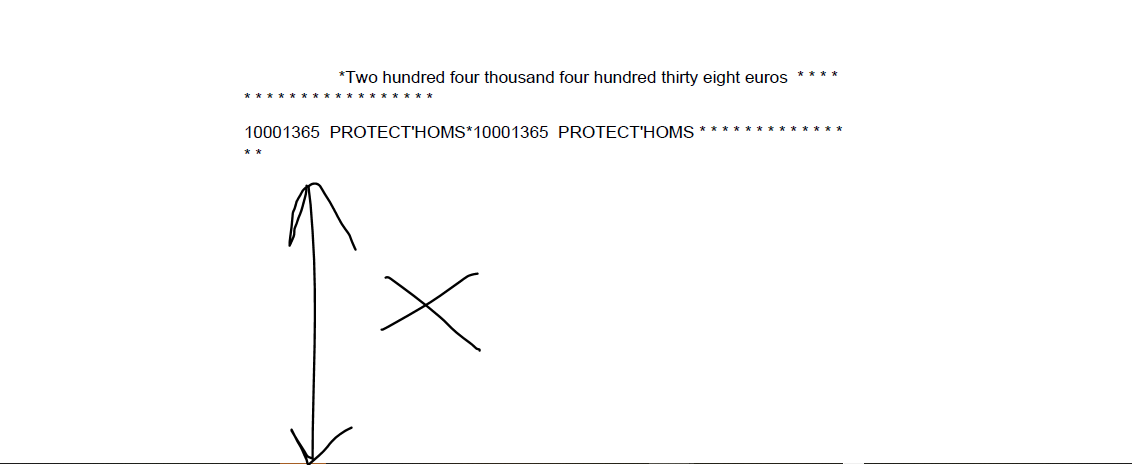Hi All, I have a requirement on PRINT_CHECK_REP where the client wants to print the amount details in a lower area of a page with very strict dimensions, earlier developers have used a repeating footer element but it doesn’t achieve the purpose of the report.
The report is designed in such a way that if the check pages exceeds one page these checks will be voided and IFS standard RDF code handles this with breaking the XML and creating new XML tags.
Basically to achieve my requirement I can’t use a repeating footer as a table can’t be connected there, i need to access table specific values to achieve my requirement on a exact position.
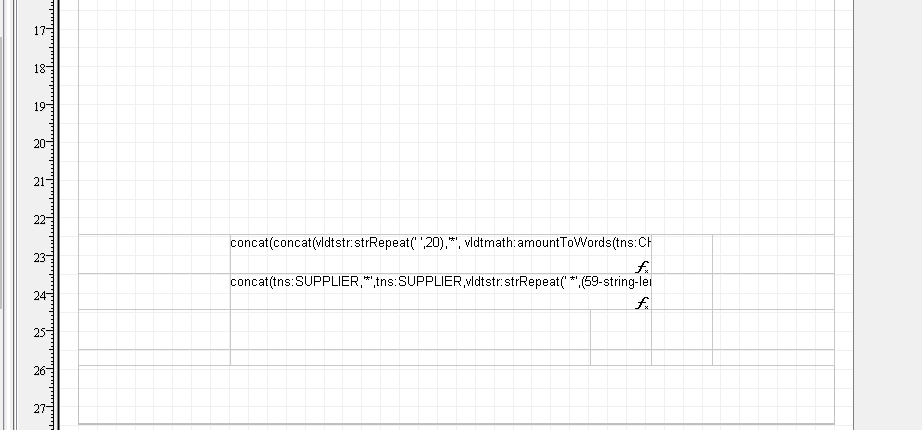
can i place a table cell on exact same position in a IFS report? I have increased the height of the previous cell but this doesn’t print well cause my upper table contains different count of data.
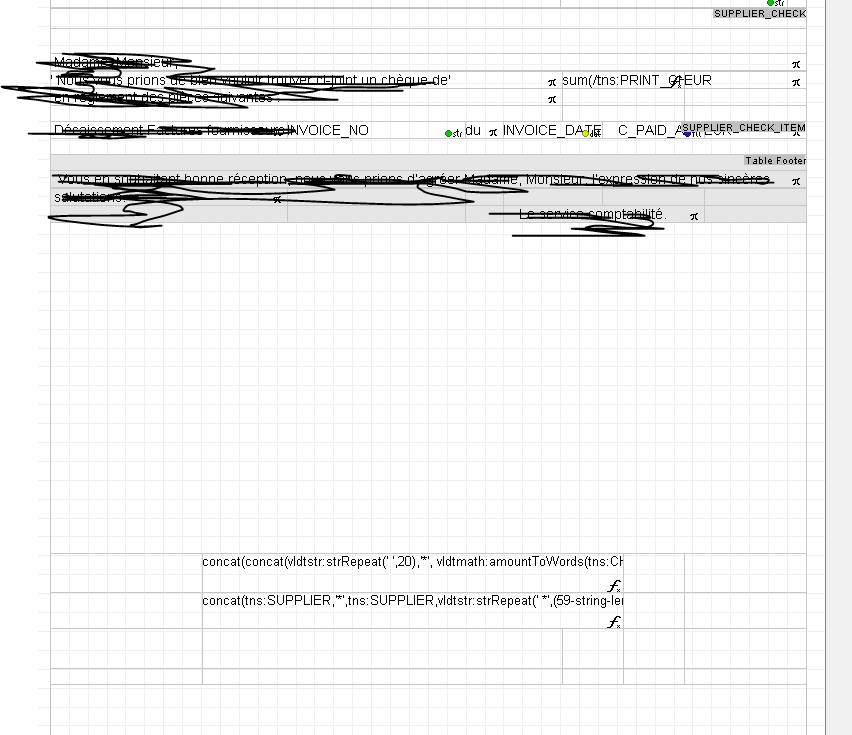
Below is the previous dev with a static repeating footer.
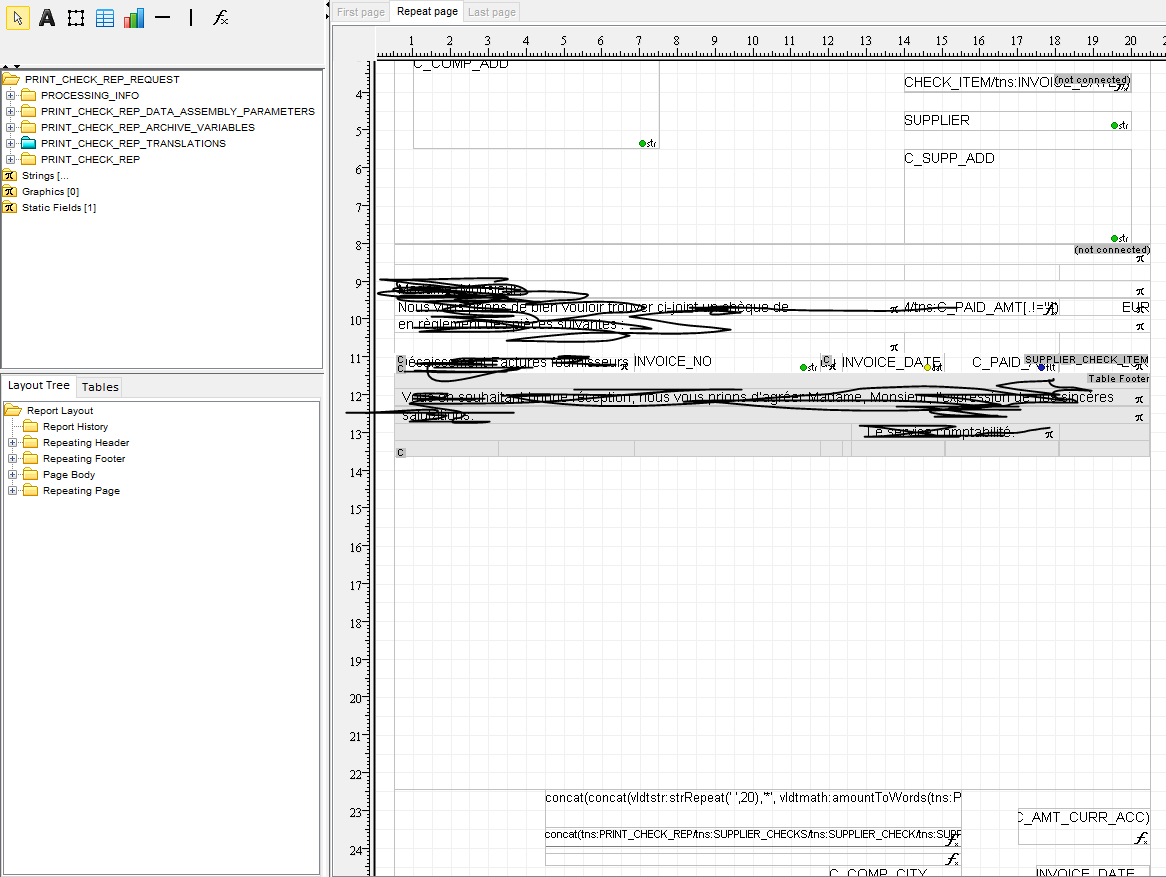
Currently it prints like this in the 1st page.
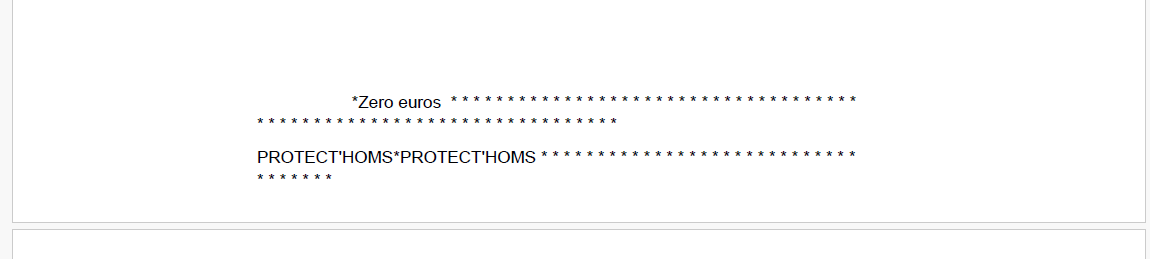
2nd page has more space. Such that this solution would not work out unfortunately.