Installed a PrintAgent locally against IFS CBP Environment and the service was registered successfully (as an admin user with access to the spool folder)
When I try to start the service from the IFS Print Agent window, I get the following error.
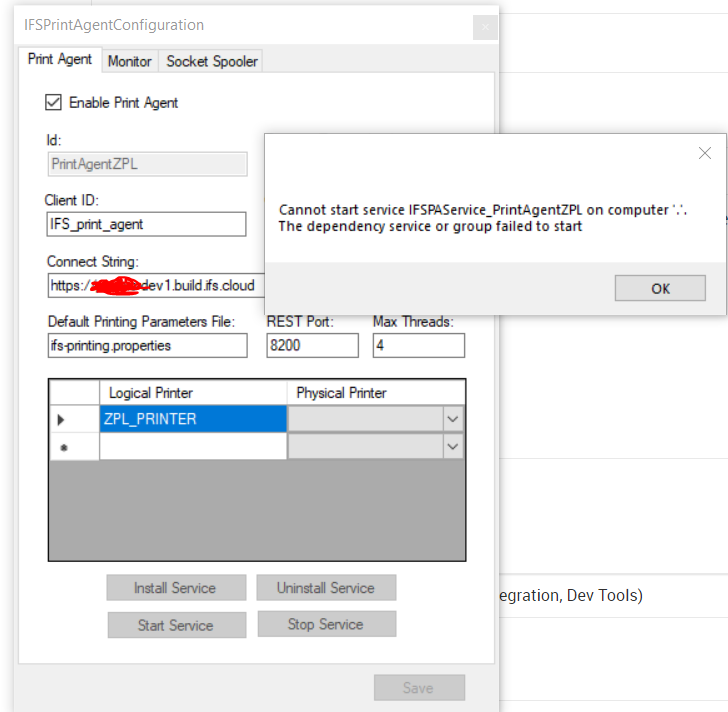
When I run the service via windows services window, I get the error.
Error 1068: The dependency service or group failed to start.
Checked the dependency tab for the windows service and it is empty. I also checked whether the similar service called 'Printer Spooler’ and it is running fine. So wondering why the IFS Print Agent service is failing.
Wondering whether anyone else has come across a similar issue before
PS: Checked a few windows forums and they provide a wide range of solutions.










