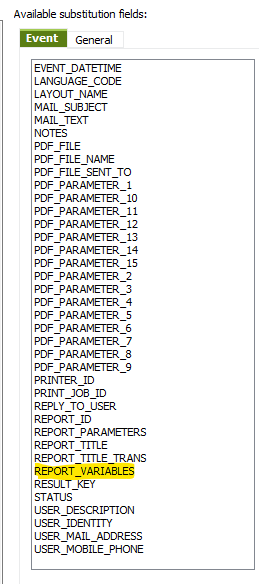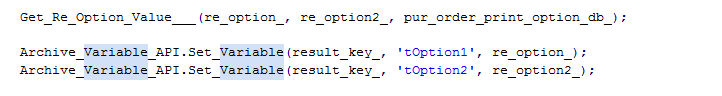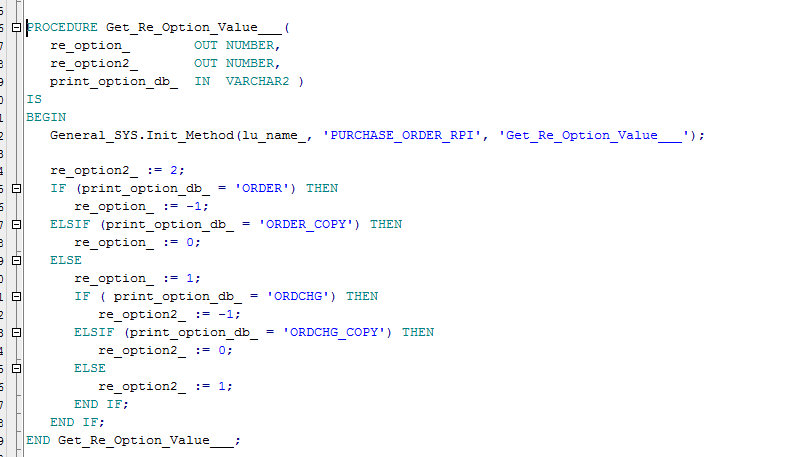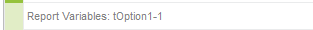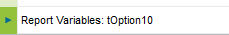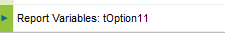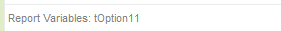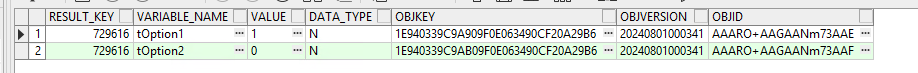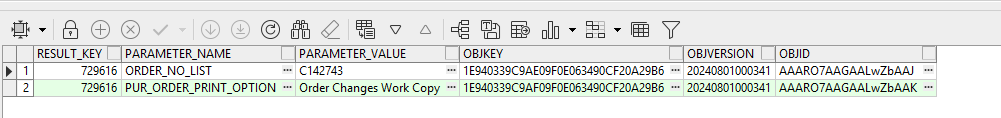Hi,
We have recently upgraded to IFS 10 (UPD14).
We have an Event Action configured to email suppliers a copy of the Purchase Order PDF when it is printed, using the system defined PDF_REPORT_CREATED event.
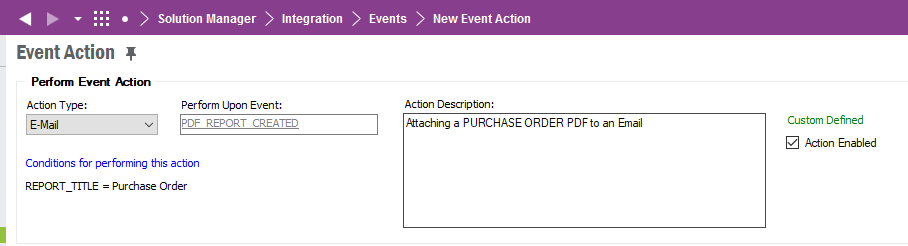
We have noticed that when our users print a “Work Copy” of the purchase order, it is causing this event action to fire and sending the supplier an additional copy of the purchase order.
We would like to prevent the Event Action from firing when a user orders a “Work Copy” of the Purchase Order.
I have tried looking at the Conditions for performing this action to see if I can use the “Report_Parameters” to do this.
- When the Purchase Order is printed, the report parameter PUR_ORDER_PRINT_OPTION = Order
- When the Purchase Order is printed, the report PUR_ORDER_PRINT_OPTION = Order Work Copy
I believe the PUR_ORDER_PRINT_OPTION is the last data element of the report parameter, so I have tried putting this in the conditions section like below. This does not work (I think because the report parameters are not a string).
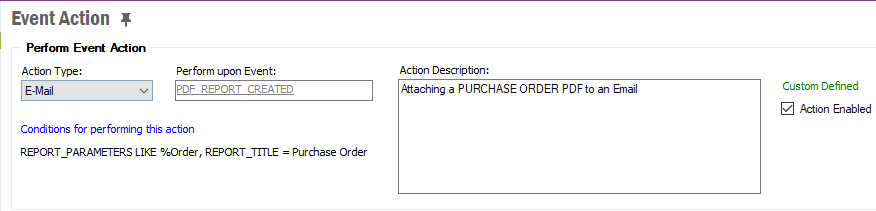
Is there a way to achieve this using conditions on report_parameters?
Or has anyone got a different way to achieve this?
Thanks,
Ashley