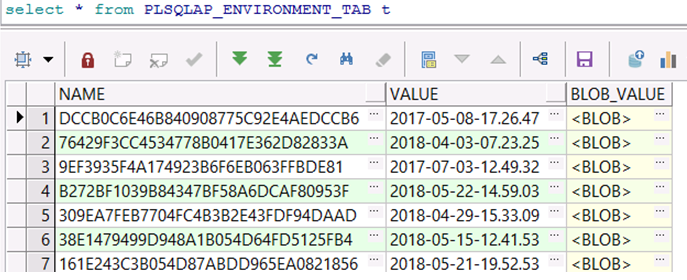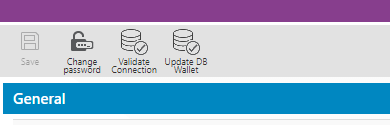We have troubleshooted this as per the docs (https://docs.ifs.com/techdocs/Foundation1/040_administration/240_integration/300_ifs_connect/100_connect_troubleshooting/default.htm#PLAP_troubleshooting) but we don’t see any issues on it. The below query
SELECT Plsqlap_Server_API.Ping_Result__ FROM sys.dual;
takes a lot of time (10-15mins only for this query remaining day to day activities are working fine) to given the output as zero. Apart from that oracle batch queues are working fine and restarted the MainServer1 many times and ran reconfiguration as well.
When you run the below command to check the HTTP connectivity,
SELECT utl_http.request((SELECT value FROM ifsapp.PLSQLAP_ENVIRONMENT_TAB t WHERE t.name = 'CONN_STR') || '?test=true') FROM dual;
It was giving certificate error and host connection before and we have come to a point where it says “ORA-29259: end-of-input reached” which is somewhat related to the Network ACL on the database. Can I know the right Network ACL commands and how it should look like for an APP10 UPD9 environment using SSL. Please share me a screenshots (you may hide the confidential values) of the PLSQLAP_ENVIRONMENT_TAB, dba_network_acl_privileges and dba_network_acls tables of a proper SSL working environment and the command to add the necessary ACL and the permissions to them.
Your quick response is highly appreciated.