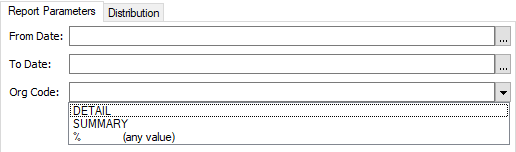Hey all,
We are creating an operational report where one of the parameters is “Org Code” (field ORG_CODE from CompanyOrg LU). We would like the parameter to display existing Org Code values in the dropdown.
We have examples of showing a list of values in the dropdown when an Enumerate method can be called from a Package API. For example, we get values in the list if we link the parameter to something like Pur_Order_Print_Option_API.Enumerate(). The dropdown then looks like this:
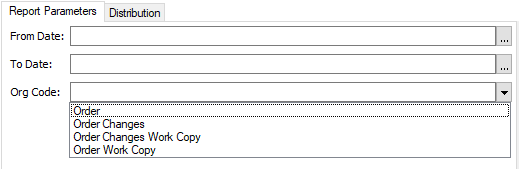
So, we know it can be done. But we cannot find a enumeration method for Org Codes. As far as we can tell, the enumerated list is simply values with the “unit separator” character (CHR(31)) after each value. I can generate such a string with the query:
SELECT OrgCodeEnum FROM
(SELECT Company_Id,
LISTAGG(Org_Code, CHR(31))
WITHIN GROUP (ORDER BY Org_Code) AS OrgCodeEnum FROM Company_Org GROUP BY Company_Id)
WHERE Company_Id = '01'
Love me some LISTAGG(). But how do we do a manual query such as this and tell the report template to use that enumeration string for the parameter dropdown?
There are also some operational reports native to IFS that appear to list hard-coded values, like this:
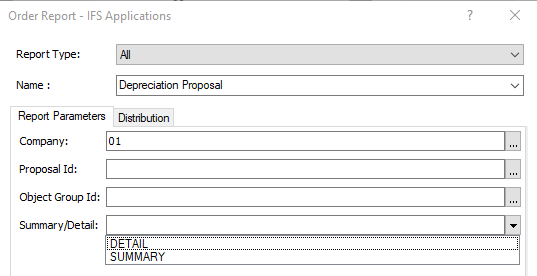
In a pinch, we’d be fine hard-coding a list of Org Codes because our structure on that is probably not going to change once we establish our Organization hierarchy in PROD. Is there a way to use a hard-coded list of values in the dropdown?
In other words, how do we create an Enumerate() routine “on the fly” via our own SQL statement or PL/SQL block, or as a hard-coded list? We have our own custom API package where I could create a method that mimics something like Pur_Order_Print_Option_API.Enumerate(), but I would rather not have to go all that trouble. Documentation is sparse on this topic, so we are sort of fumbling our way in the dark when it comes to the finer points of creating operational reports.
Any help would be greatly appreciated!
Thanks,
Joe Kaufman