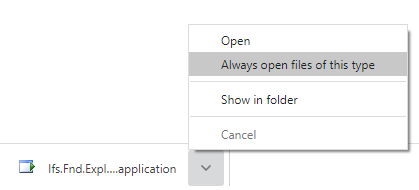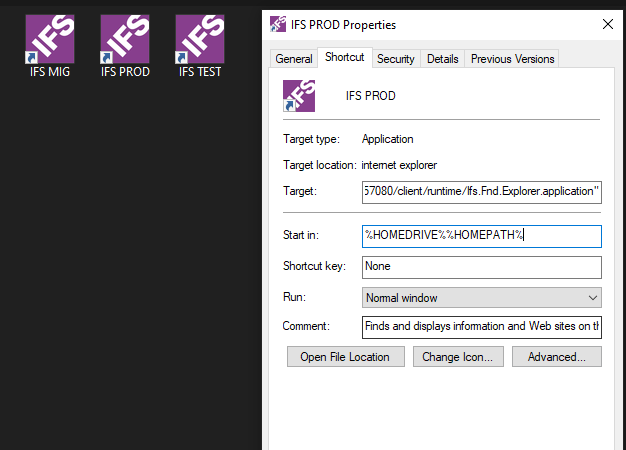Hi
We are using IFS Apps 8, and when using IE browser IFS opens seamlessly, however with browsers like Chrome it will drop the application manifest file Ifs.Fnd.Explorer to the bottom of the screen and the user then needs to click on this to open IFS.
Is there a way to use newer browsers such as Chrome but ensure the manifest file isn’t downloaded but users are taken straight to the login page?
Any guidance would be appreciated
Regards
Shaun