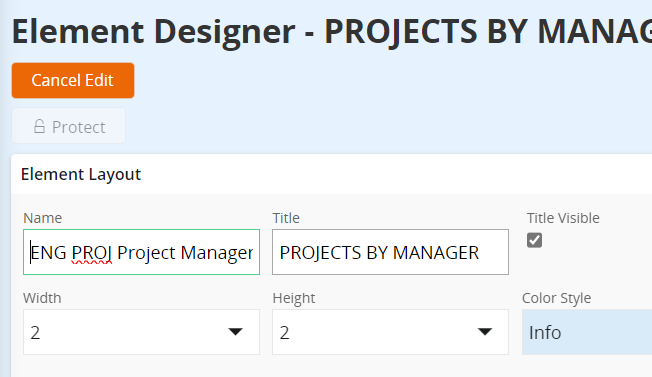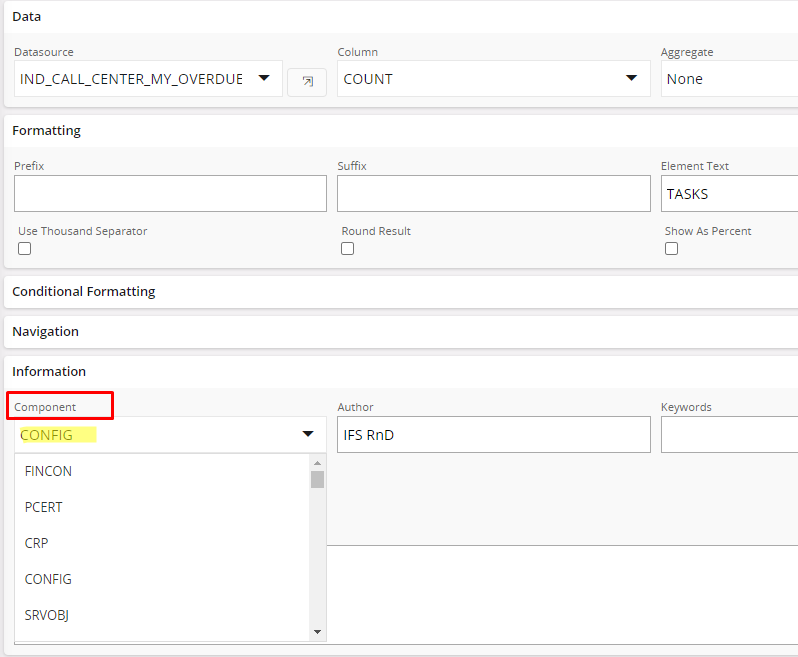Dear Community
We have recently upgraded from Apps9 to IFS Cloud. For the migrated Lobby Elements, the SAVE button does not appear when attempting to edit them (see below). Despite making changes, it just does not appear. Is this by design, or a potential bug? it was the same in 23R1 and 23R2.
Many thanks