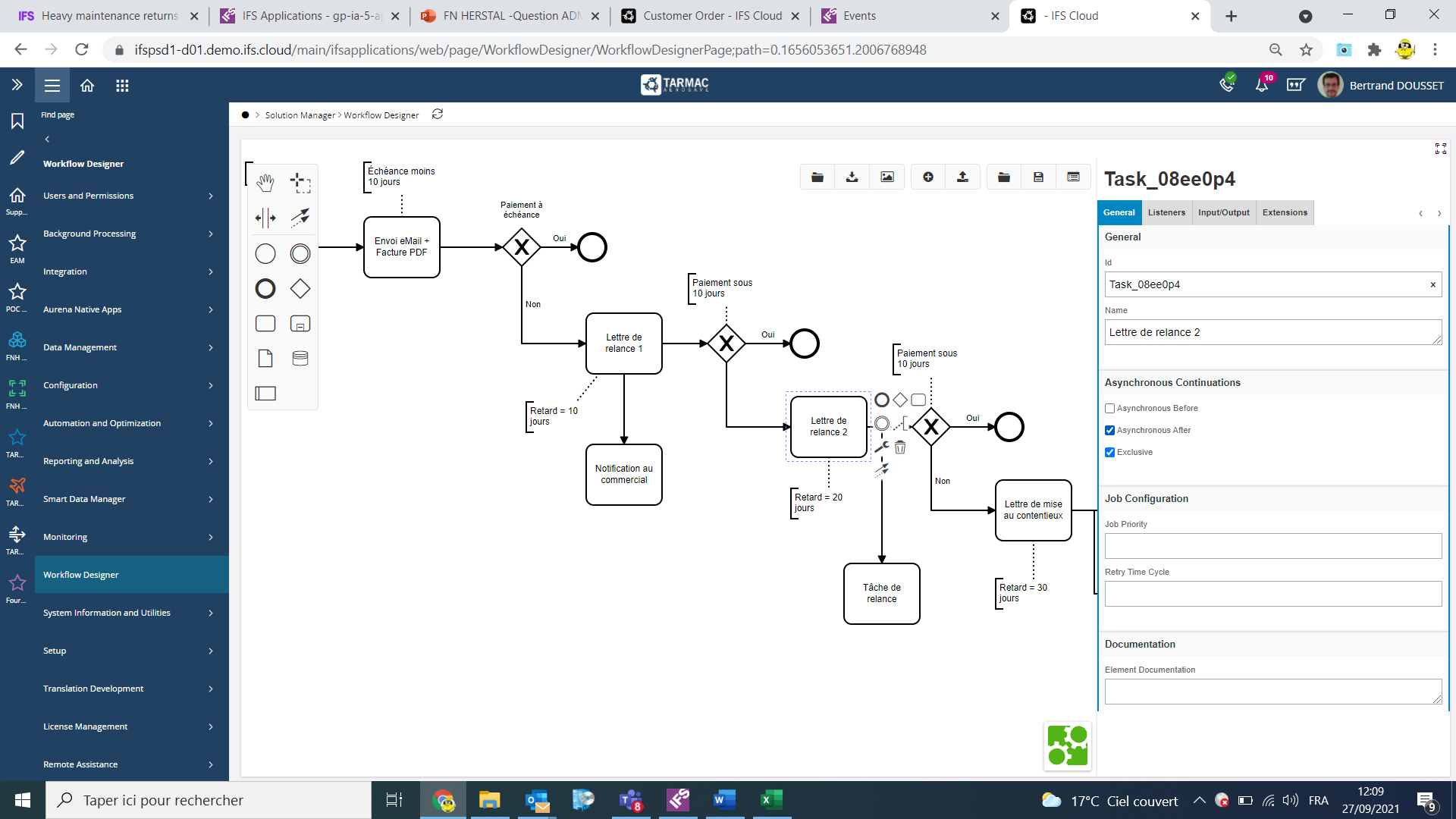Hi,
As many of you, I faced the mutating table issue when doing custom events. I wondered if and how the new BPA would be a solution. Asynchonous continuations options hereunder seem to offer possibilities, but first wanted to hear from insiders of BPA and mutating tables.