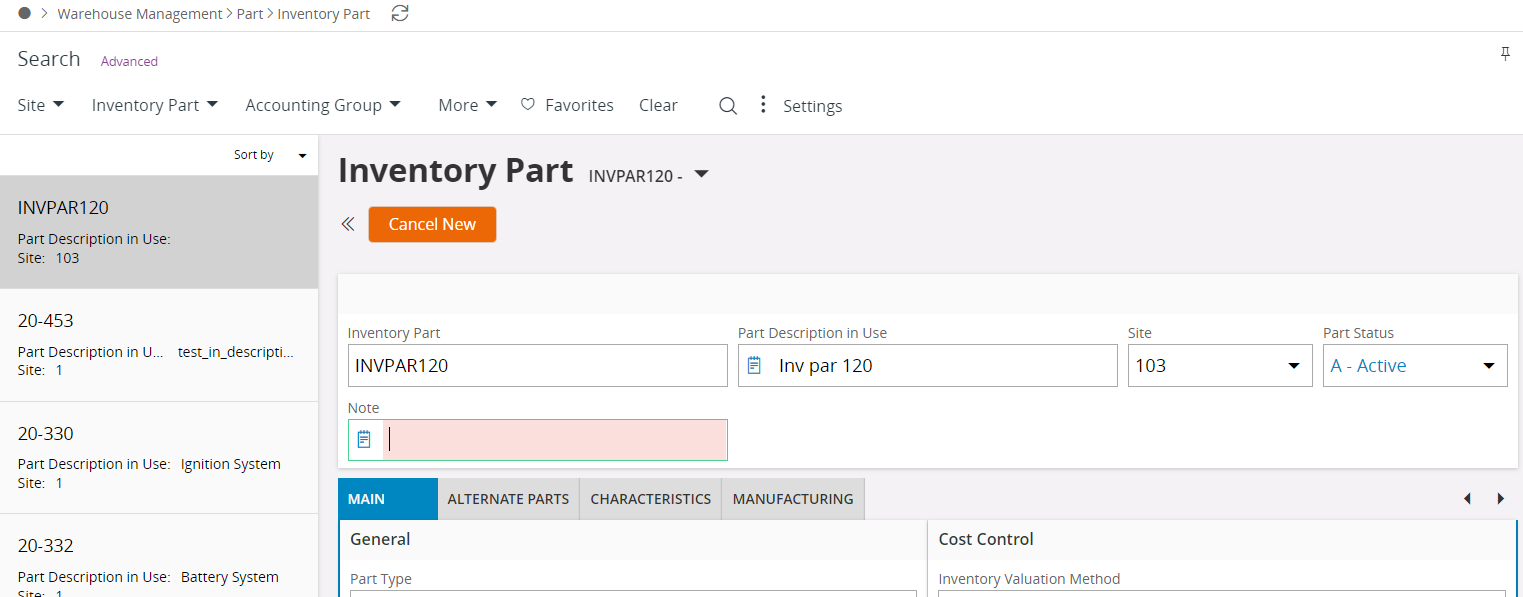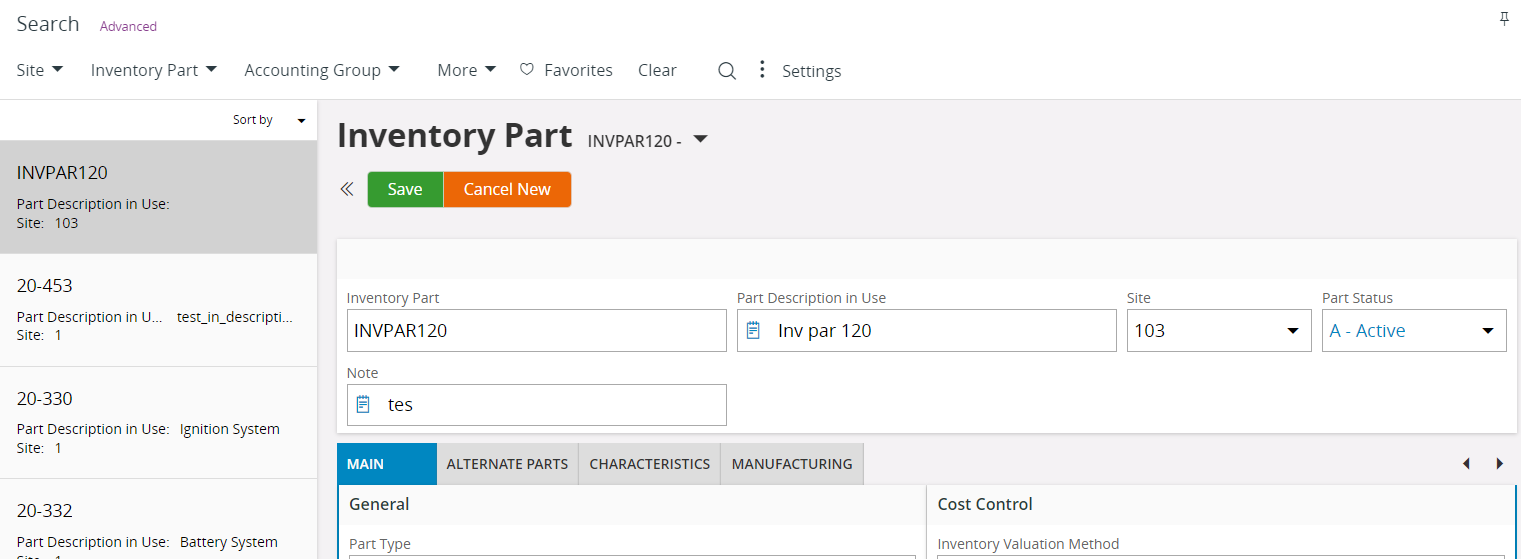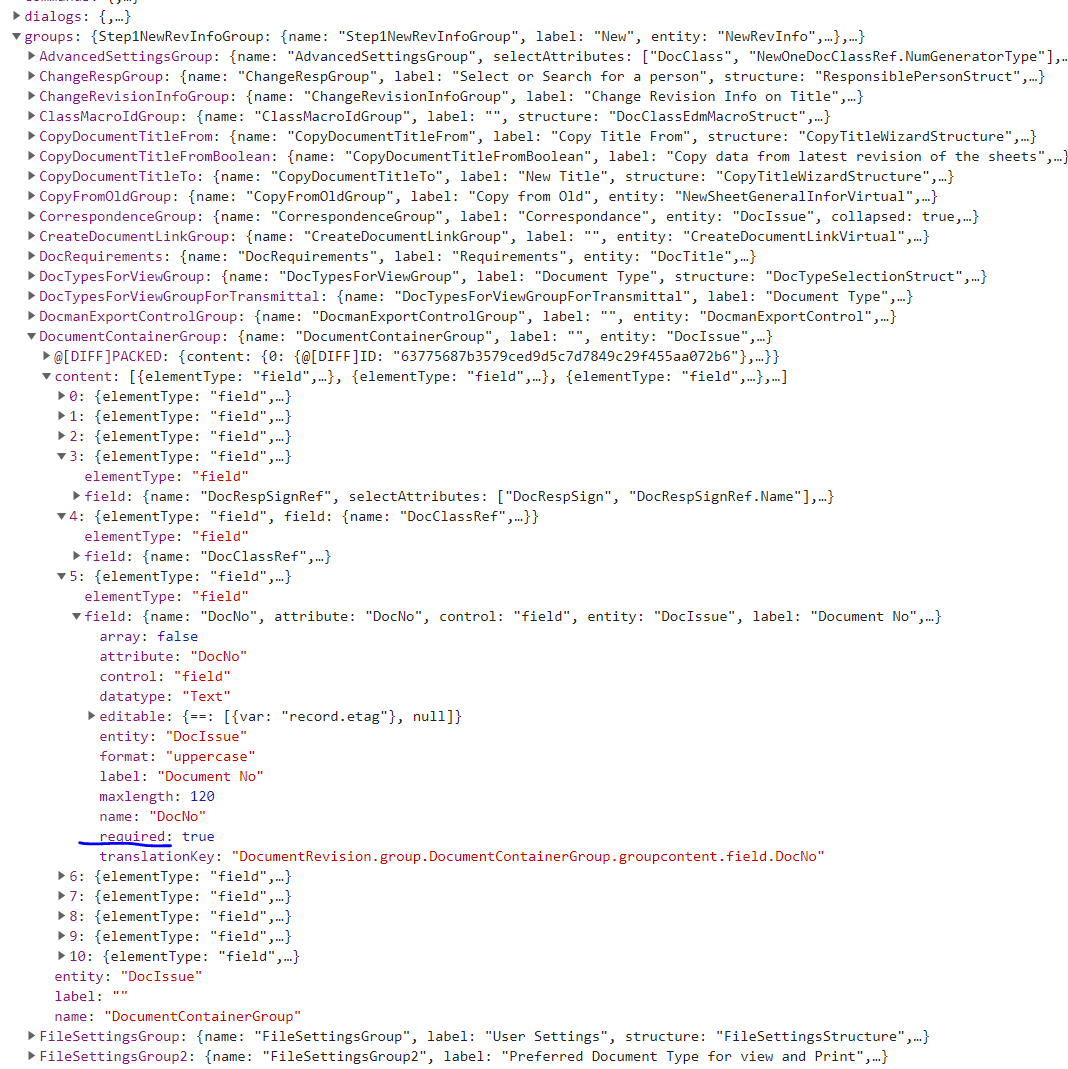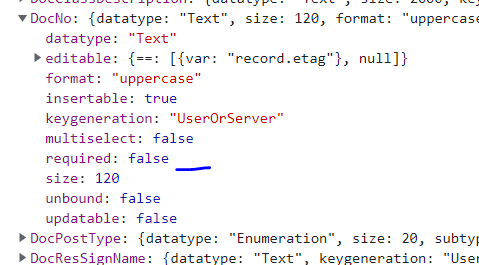Hi,
This is in UPD9. I have made the Document number field mandatory at Document Revision window in Aurena using Page Designer settings (just like below) and I published the changes.
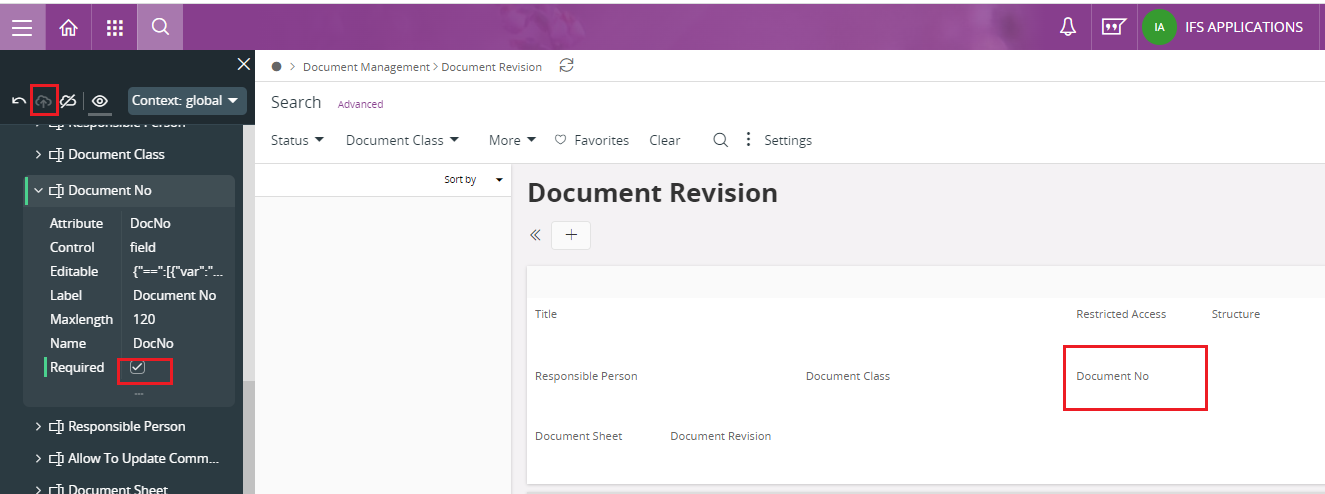
However, when creating a new record, system highlights the Document Number field as Mandatory but it allows to the save record without entering a value on Document Number field.
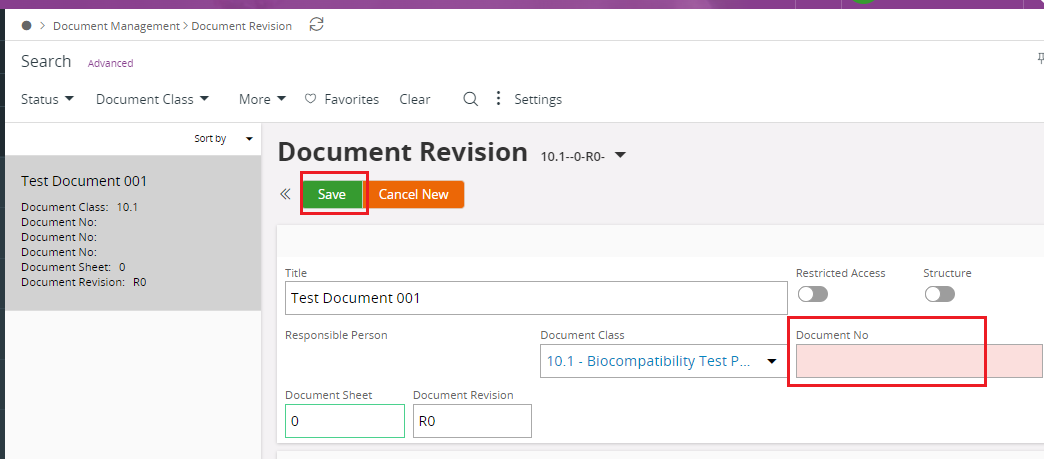
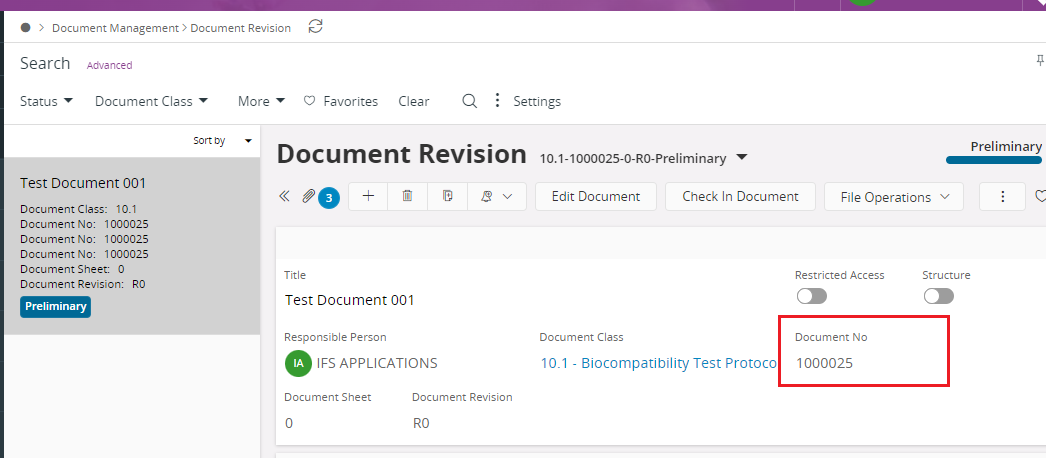
System allocates a number automatically. It should have ideally prompted an error message.
Has anyone experienced this issue before? Please advise.
Thank you
Regards
Nimesh