Hi
In Project Management Demand TAB , How can I make the FUNCTIONAL AREA and QA Class a mandatory field before the users can save?
 +3
+3Hi
In Project Management Demand TAB , How can I make the FUNCTIONAL AREA and QA Class a mandatory field before the users can save?
Best answer by VivekBhandiwad
Dear Davido
If it is only for yourself as a user, you set this up with your personal profile, whereas if it is for multiple users , then you set this up using a Base Profile.
Under Options, Go to User Profile . Choose Base Profile ( for impacting multiple users) and Personal Profile ( if it is just one user ). Note: Each user is by default connected to his personal profile. A base profile can be linked additionally, thus setting up common system behavior across multiple users.
I assume , your need is a Base profile .
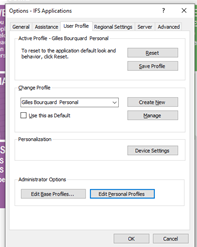
Click on Edit Base profiles and select the base profile . Now go to the screen where you would like to make Fields Mandatory ( header, detail , etc etc) . Right click, and Go to Properties ( usually at the bottom ) and then Select the fields to be made mandatory ( use the tab Mandatory fields )
Once the properties are set, remember to come back to this above screen Options. Check the profile name which is being edited , and Save Profile.
Once the users have logged back in, they will see the updated Mandatory fields reflected .
Enter your E-mail address. We'll send you an e-mail with instructions to reset your password.