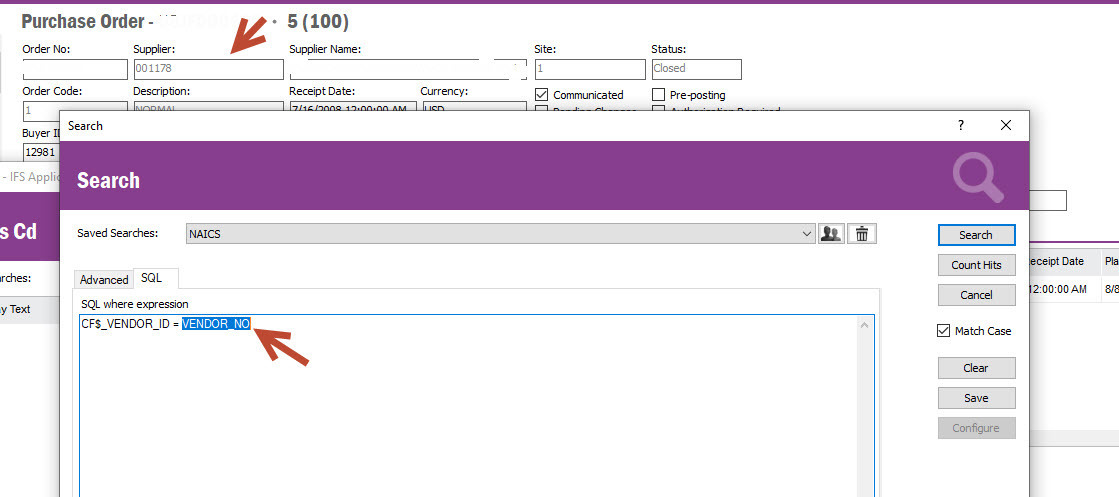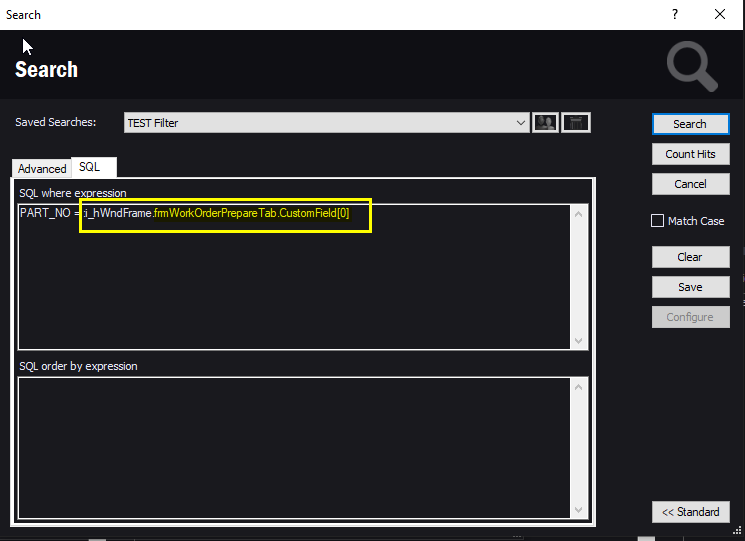We have a custom logical unit populated by another system that has a list of codes for suppliers.
Custom LU attributes
- Vendor Id
- Code Number
- Description
A supplier can have 1 or more codes, but the user needs to select a single code for a Purchase Order based on a sub-select of codes for the supplier of the purchase order.
I’ve created a custom field on the purchase order which is a ‘Reference’ to the LU view. But I’m stuck on how to get the LOV to only show the values for the specific supplier (it currently shows all the rows in the LOV view).
Should I be using a Custom Enumeration instead? All of our existing enumerations are static, so I’m not sure if it’s possible to have dynamic enumerations. TIA