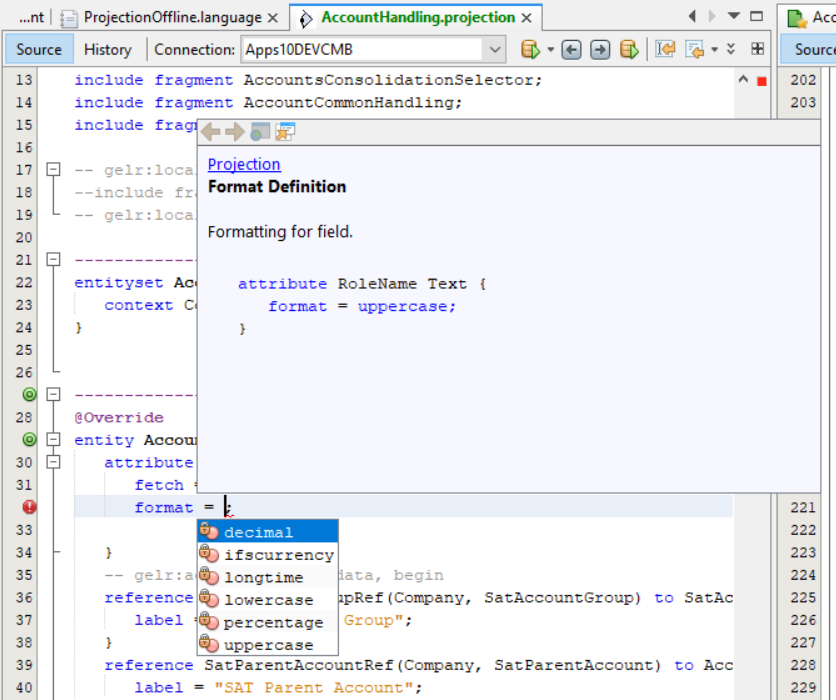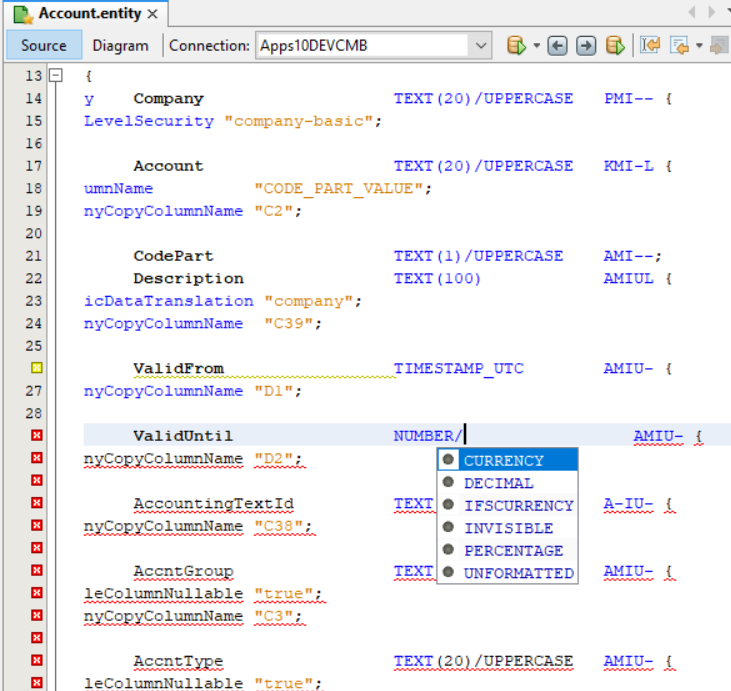If I’m building an entity file on the customization layer, I see the DATATYPE supports both IFSCURRENCY and CURRENCY. What’s the difference between these? Which is preferred?
To my surprise, most of the standard pricing and costing fields are NUMBER, so when is it recommended to use one of these currency formats when creating a new field?