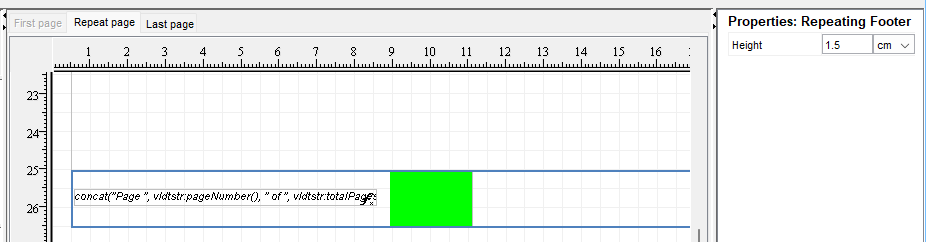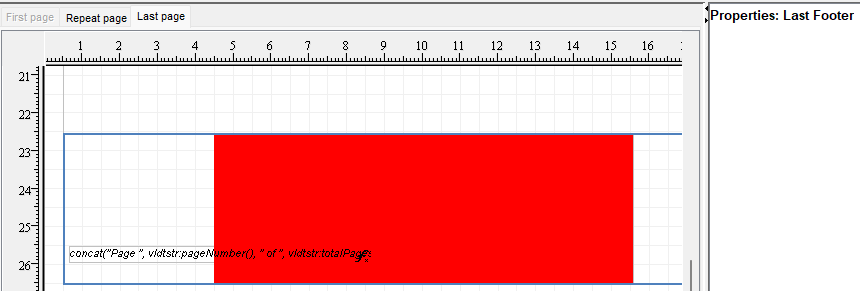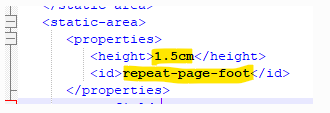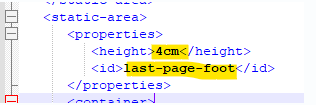I’m using IFS Report Designer 20.02.0002 in an Apps 10 environment.
If I have a different Page Footer on my Last Page, can that Page Footer be a different size than the one on my Repeating Page? I’d like my Repeating Page Footer to be 1.5 cm and my Last Page Footer to be 3 cm.
The tool allows me to do this by initially setting the Repeating Page Footer to 3 cm. The 3 cm is defaulted into the size for the Last Page Footer if I open the Page Settings and then close it. I can then go back to my Repeating Page and switch the size to 1.5 cm. I’ve confirmed the sizes are evident in the xml for the rdl when viewing in Notepad++.
The issue is when I deploy and print the report, it looks to me like the Last Page Footer is trimmed down to 1.5 cm of available space, not the full 3 cm.