Hello;
Sometimes it gives errors when opening the program.
Usually when I clean the 2.0 inside, it works fine.
It started to be a problem for me to periodically clean some users' 2.0 folder.
In general, I think such problems occur as a result of crossing people during screen loading.
What do you think is the reason users have problems during connection.
Why do I always need to delete the contents of the 2.0 folder?
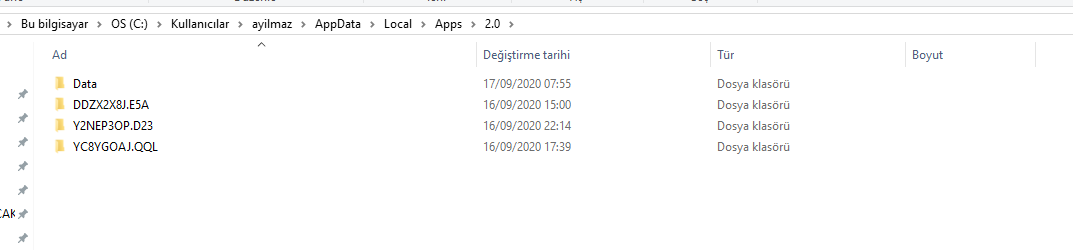
Ask a few examples
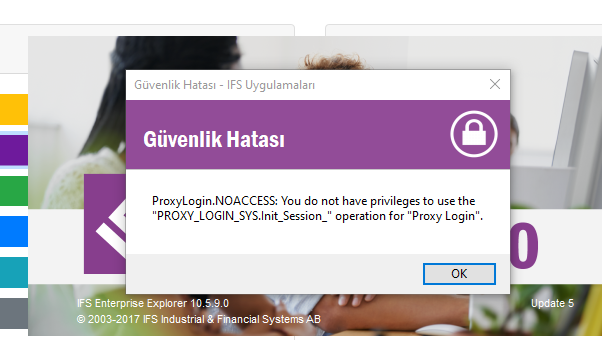
(applications are busy.)

Sometimes, even if you click IFS, the username and password screen does not appear in front of the person.
I created cmd code to clean the 2.0 folder. It may be useful if you are having the same problem.
Note: Only IFS folders are deleted.
forfiles /S /P “%appdata%\..\Local\Apps\2.0” /M ifs...* /C “cmd /c if @isdir==TRUE rmdir /s /q @file”;
forfiles /S /P “%appdata%\..\Local\Apps\2.0” /M deve..* /C “cmd /c if @isdir==TRUE rmdir /s /q @file”;
forfiles /S /P “%appdata%\..\Local\Apps\2.0” /M icsh..* /C “cmd /c if @isdir==TRUE rmdir /s /q @file”;
forfiles /S /P “%appdata%\..\Local\Apps\2.0” /M manifests* /C “cmd /c if @isdir==TRUE rmdir /s /q @file”;
forfiles /S /P “%appdata%\..\Local\Apps\2.0” /M ppj...* /C “cmd /c if @isdir==TRUE rmdir /s /q @file”;
forfiles /S /P “%appdata%\..\Local\Apps\2.0” /M micr..* /C “cmd /c if @isdir==TRUE rmdir /s /q @file”;
forfiles /S /P “%appdata%\..\Local\Apps\2.0” /M c1.w..* /C “cmd /c if @isdir==TRUE rmdir /s /q @file”;




